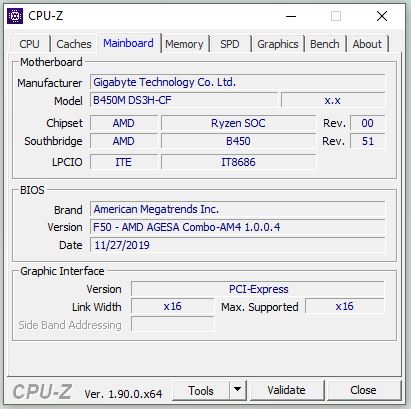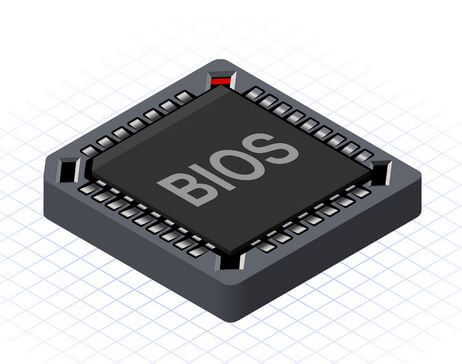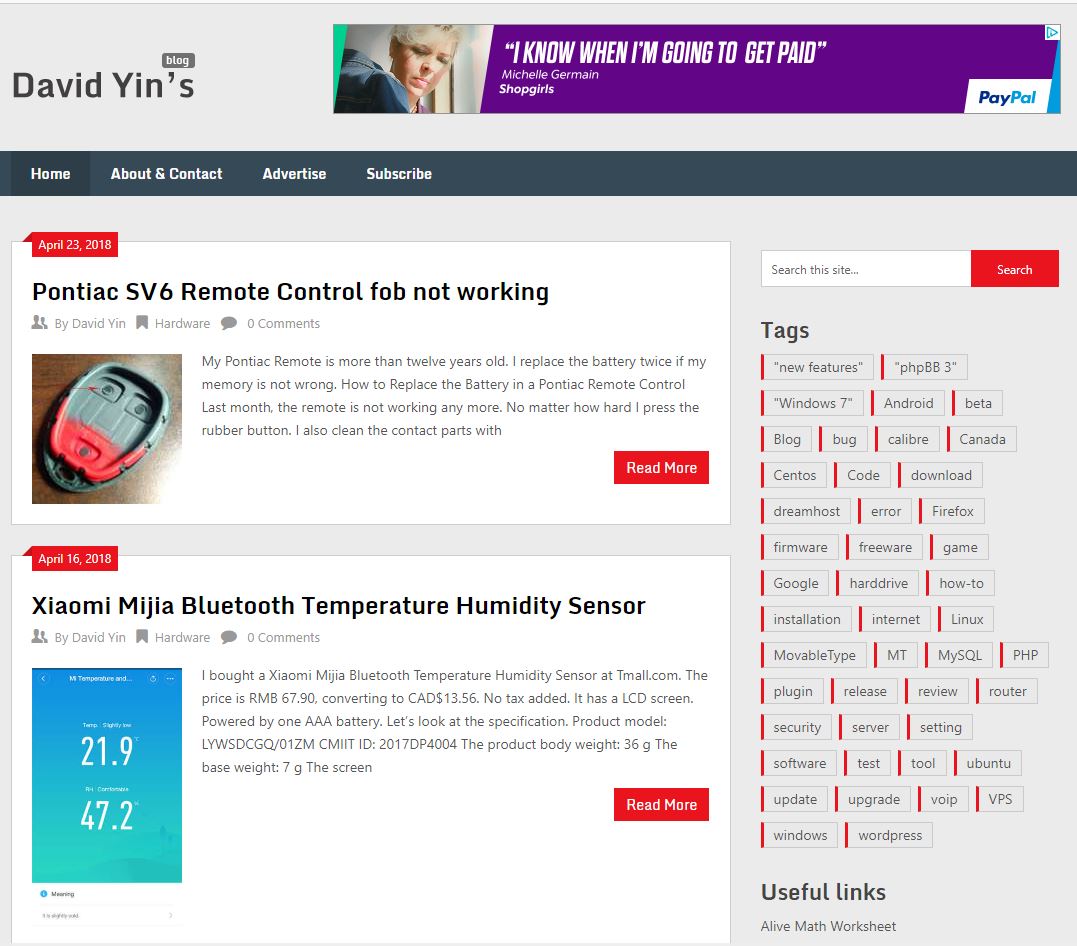I mentioned the upgrade of the motherboard BIOS, B450M DS3H rev1.0. But I forgot to describe the difference and changes.
1) There is no need to go into the BIOS settings to do anything. I just restart the computer to make the new BIOS work.
2) Change Logs
F50
- Update AMD AGESA 1.0.0.4 B
- Improve system boot time
- Improve RAID function compatibility
- Improve PCIe device compatibility
F42h
- Update AGESA 1.0.0.3 ABBA
- Improve Destiny 2 gaming compatibility
- Correction of PCIe Gen4 being disabled when using a 3rd Gen Ryzen (Matisse) CPU due to this AGESA
F41
- Update AGESA 1.0.0.3 AB
- Improve M.2 SSD compatibility
F40
- Update AGESA 1.0.0.2 for next Gen. AMD Ryzen™ CPUs full support
F32
- Improve USB device compatibility
- Improve Q-Flash compatibility
F31
- Improve USB compatibility
F30
- Update AGESA 0.0.7.2 for Athlon 200-series (Raven2) APU and further new CPU support
- Improve USB compatibility
F4
- Improve USB device compatibility
Changes? Improvements?
AGESA
Based on the Wikipedia page.
AMD Generic Encapsulated Software Architecture (AGESA), is a procedure library developed by Advanced Micro Devices (AMD), used to perform the Platform Initialization (PI) on mainboards using their AMD64 architecture. As part of the BIOS of such mainboards, AGESA is responsible for the initialization of the processor cores, memory, and the HyperTransport controller.
The latest F50 BIOS has AMD AGESA 1.0.0.4 B. The report said it brings fast booting.
There are so many changes. Mostly related to improving compatibility. It is so important to make sure everything installed on the board works.