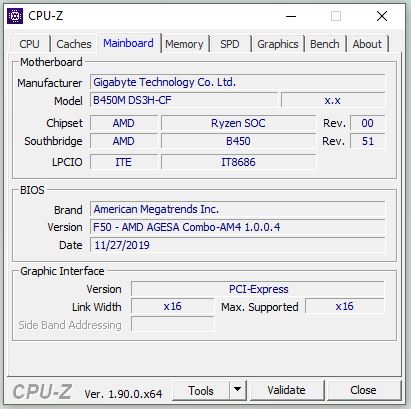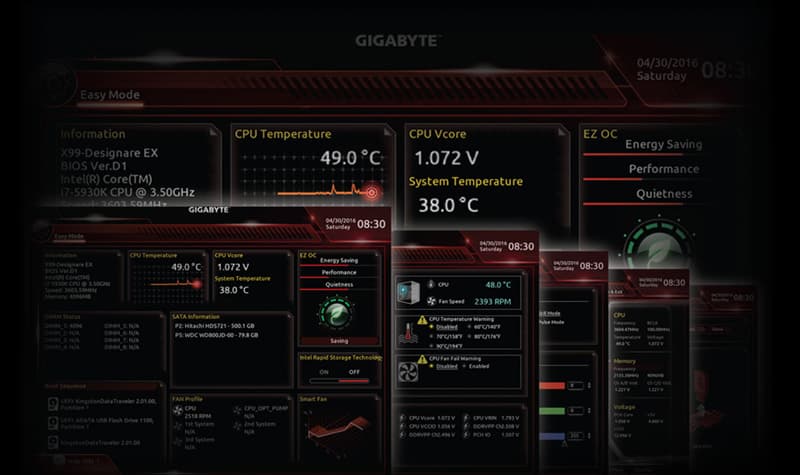| BEEP PATTERN CAUSE AND SOLUTION | |
| AWARD BIOS | |
| 1 long beep | A memory problem: remove and reseat memory. |
| 1 long, 2 short or 1 long, 3 short | Video card problem or problem with its memory.Replace the graphics card or its memory. |
| Continuous | A memory and/or video problems. Reseat or replace memory and/or graphics card. |
| PHOENIX BIOS | |
| 1,1,3 | CMOS unreadable. Replace the motherboard. |
| 1,1,4 | BIOS failure. Replace the BIOS. |
| 1,2,1 | The timer chip has failed. Replace the motherboard. |
| 1,2,2 or 1,2,3 or 1,3,1 or 1,3,3 or 1,3,4 or 1,4,1 or 4,2,1 or 4,3,1 or 4,3,2 or 4,3,3 | Motherboard error; replace it. |
| 1,3,3 | Memory problems. Try reseating or replacing RAM. |
| 1,4,2 | Faulty memory. Test and replace your RAM. |
| 2,any, any | Any beeps after two indicates bad memory. Run a memory checking utility and replace RAM as necessary. |
| 3,1, any | Your motherboard has a faulty chip; replace it. |
| 3,2,4 | Keyboard controller error. Replace the keyboard, controller chip, or the motherboard to resolve it. |
| 3,3,4 | No video card. Try reseating it or replacing it. |
| 4,2,2 or 4,2,3 | Replace the keyboard. If this persists, it’s a motherboard problem; replace it. |
| 4,2,4 | Remove and replace all PCI cards one by one to find the faulty one, then replace it. |
| 4,3,4 | Clock error. Reset the motherboard clock using its set-up program. Replace the CMOS battery if necessary. If this fails, replace the power supply. |
| 4,4,1 or 4,4,2 | Use the motherboard manual to disable the serial ports and add an I/O card to replace them. |
| 4,4,3 | Maths coprocessor malfunctioning. Use a low-level diagnostic program to confirm this, then disable it. |
| AMI BIOS | |
| None | Faulty speaker, broken mobo or PSU problem. |
| 1 short beep | RAM refresh, interrupt timer or interrupt controller failure. Replace your motherboard. |
| 2 short beeps or 3 short beeps | Indicates memory problems. Check the seating of memory chips or replace the memory. |
| 4 short beeps | System timer failure. Replace the motherboard. |
| 5 short beeps | CPU failure. |
| 6 short beeps | Keyboard control chip error. Replace keyboard. If it persists, chip may need to be replaced/reseated. |
| 7 short beeps | CPU exception error. Replace CPU and/or mobo. |
| 8 short beeps | Video card failure. Reseat the graphics card. |
| 9 short beeps | ROM checksum error. BIOS ROM is bad – replace it. |
| 10 short beeps | There’s a problem with the CMOS. Replace your mobo. |
| 11 short beeps | L2 cache memory failure. Replace L2 cache memory. |
| 1 long, 3 short | Memory test failure in RAM over the first 64k. |
| 1 long, 8 short | Display test error. Missing or broken video card. |
Excerpt from PC.Answers August 2005