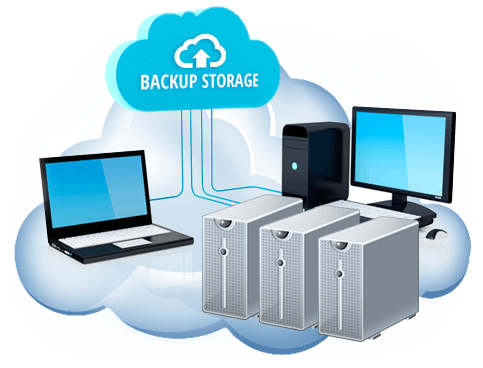I know how to remove old Kernels on Ubuntu. But, I don’t know how to do it on CentOS. After googling, I found answer.
Go through and see how many kernels here.
[root@juntixiao ~]# rpm -q kernel kernel-2.6.32-573.3.1.el6.x86_64 kernel-2.6.32-573.7.1.el6.x86_64 kernel-2.6.32-573.8.1.el6.x86_64
Three kernels in machine.
Delete, remove old kernels.
This command is to used to remove old kernels and keep 2 kernels only.
[root@juntixiao ~]# package-cleanup --oldkernels --count=2
Loaded plugins: fastestmirror
--> Running transaction check
---> Package kernel.x86_64 0:2.6.32-573.3.1.el6 will be erased
---> Package kernel-devel.x86_64 0:2.6.32-573.3.1.el6 will be erased
--> Finished Dependency Resolution
Dependencies Resolved
================================================================================
Package Arch Version Repository Size
================================================================================
Removing:
kernel x86_64 2.6.32-573.3.1.el6 @updates 126 M
kernel-devel x86_64 2.6.32-573.3.1.el6 @updates 25 M
Transaction Summary
================================================================================
Remove 2 Package(s)
Installed size: 151 M
Is this ok [y/N]: ^CExiting on user Command
Complete!
[root@juntixiao ~]# package-cleanup --oldkernels --count=2
Loaded plugins: fastestmirror
--> Running transaction check
---> Package kernel.x86_64 0:2.6.32-573.3.1.el6 will be erased
---> Package kernel-devel.x86_64 0:2.6.32-573.3.1.el6 will be erased
--> Finished Dependency Resolution
Dependencies Resolved
===============================================================================================================================================================================================================
Package Arch Version Repository Size
===============================================================================================================================================================================================================
Removing:
kernel x86_64 2.6.32-573.3.1.el6 @updates 126 M
kernel-devel x86_64 2.6.32-573.3.1.el6 @updates 25 M
Transaction Summary
===============================================================================================================================================================================================================
Remove 2 Package(s)
Installed size: 151 M
Is this ok [y/N]: y
Downloading Packages:
Running rpm_check_debug
Running Transaction Test
Transaction Test Succeeded
Running Transaction
Erasing : kernel-2.6.32-573.3.1.el6.x86_64 1/2
Erasing : kernel-devel-2.6.32-573.3.1.el6.x86_64 2/2
Verifying : kernel-devel-2.6.32-573.3.1.el6.x86_64 1/2
Verifying : kernel-2.6.32-573.3.1.el6.x86_64 2/2
Removed:
kernel.x86_64 0:2.6.32-573.3.1.el6 kernel-devel.x86_64 0:2.6.32-573.3.1.el6
Complete!{/shell]
If you can not run this command, run following to install it.
[shell]yum install yum-utils