It is a guide of how to install multiple version of PHP on CentOS 6.5 64bit. All different PHP as fastcgi.
It is works on Apache, one web server, each virtualhost has its own different php version support.
0) Prepare the testing environment
Disable SELinux and stop iptables. It is for testing environment. For production machine, you should implement firewall carefully.
setenforce 0 service iptables stop
1) Enable rpmforge and epel yum repository
wget http://pkgs.repoforge.org/rpmforge-release/rpmforge-release-0.5.3-1.el6.rf.x86_64.rpm rpm -ivh rpmforge-release-0.5.3-1.el6.rf.x86_64.rpm wget http://download.fedoraproject.org/pub/epel/6/x86_64/epel-release-6-8.noarch.rpm rpm -ivh epel-release-6-8.noarch.rpm
2) Install required dev packages and Apache, mod_fcgid
yum install gcc libxml2-devel bzip2-devel zlib-devel \
curl-devel libmcrypt-devel libjpeg-devel \
libpng-devel gd-devel mysql-devel
yum install httpd mod_fcgid
3) Create the system startup links for Apache and start it:
chkconfig --levels 235 httpd on /etc/init.d/httpd restart
4) Compile and install php 5.5.12
wget http://us1.php.net/get/php-5.5.12.tar.gz/from/this/mirror
tar -xvzf mirror
cd php-5.5.12
./configure --prefix=/usr/local/php55 \
--with-config-file-path=/etc/php55 \
--with-config-file-scan-dir=/etc/php55/php.d \
--with-libdir=lib64 \
--with-mysql \
--with-mysqli \
--enable-mbstring \
--disable-debug \
--disable-rpath \
--with-bz2 \
--with-curl \
--with-gettext \
--with-iconv \
--with-openssl \
--with-gd \
--with-mcrypt \
--with-pcre-regex \
--with-zlib \
--enable-cgi
make
make install
mkdir /etc/php55
cp php.ini-production /etc/php55/php.ini
Edit php.ini
vi /etc/php55/php.ini
Add the following in the end of the file
cgi.fix_pathinfo = 1
Restart Apache
service httpd restart
5) Creating Vhosts For web1.example.com
5.1) Create user and group
groupadd web1 useradd -s /bin/false -d /var/www/web1 -m -g web1 web1 chmod 755 /var/www/web1
5.2) Then we create the document roots and make them owned by the users/groups web1:
mkdir -p /var/www/web1/web chown web1:web1 /var/www/web1/web
5.3) We will run PHP using suExec; suExec’s document root is /var/www, as the following command shows:
[root@localhost ~]# /usr/sbin/suexec -V -D AP_DOC_ROOT="/var/www" -D AP_GID_MIN=100 -D AP_HTTPD_USER="apache" -D AP_LOG_EXEC="/var/log/httpd/suexec.log" -D AP_SAFE_PATH="/usr/local/bin:/usr/bin:/bin" -D AP_UID_MIN=500 -D AP_USERDIR_SUFFIX="public_html"
5.4) create the wrapper scripts in subdirectories of /var/www/php-fcgi-scripts
mkdir -p /var/www/php-fcgi-scripts/web1 vi /var/www/php-fcgi-scripts/web1/php-fcgi-starter
Enter following into php-fcgi-starter
#!/bin/sh PHPRC=/etc/ export PHPRC export PHP_FCGI_MAX_REQUESTS=5000 export PHP_FCGI_CHILDREN=8 exec /usr/local/php55/bin/php-cgi
5.5) The php-fcgi-starter scripts must be executable, and they (and the directories they are in) must be owned by the web site’s user and group:
chmod 755 /var/www/php-fcgi-scripts/web1/php-fcgi-starter chown -R web1:web1 /var/www/php-fcgi-scripts/web1
5.6) Create Vhost for web1.example.com
vi /etc/httpd/conf/httpd.conf
[...] NameVirtualHost *:80 <VirtualHost *:80> ServerName web1.example.com DocumentRoot /var/www/web1/web/ <IfModule mod_fcgid.c> SuexecUserGroup web1 web1 <Directory /var/www/web1/web/> Options +ExecCGI AllowOverride All AddHandler fcgid-script .php FCGIWrapper /var/www/php-fcgi-scripts/web1/php-fcgi-starter .php Order allow,deny Allow from all </Directory> </IfModule> # ErrorLog /var/log/apache2/error.log # CustomLog /var/log/apache2/access.log combined ServerSignature Off </VirtualHost>
Restart Apache
service httpd restart
5.7) Now we create a small PHP test file
vi /var/www/web1/web/info.php
Add following content into it.
<?php phpinfo(); ?>
6) In Browser, you can see following infomation page.

7) Compile and install php 5.4.28 and php 5.3.28
Repeat the step 4, 5, and 6. Just change something respect to php 5.4.28 and php5.3.28.
7.1) php 5.4.28
http://us1.php.net/get/php-5.4.28.tar.gz/from/this/mirror
web2.example.com
/usr/local/php54
/etc/php54
user web2
group web2
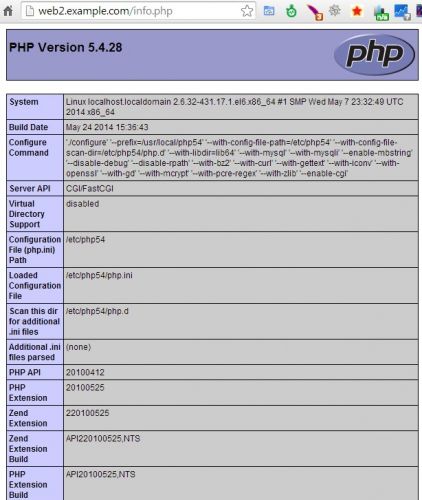
7.2) php 5.3.28
http://us1.php.net/get/php-5.3.28.tar.gz/from/this/mirror
web3.example.com
/usr/local/php53
/etc/php53
user web3
group web3
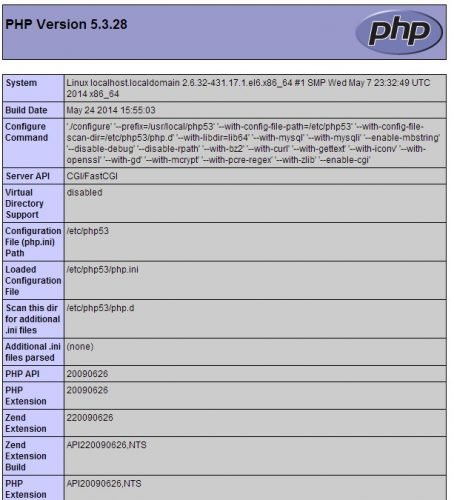
Then, I have three hosts on the same one Apache web server at CentOS 6.5 64bit server.
Each host has its own php version installed, from 5.3 to 5.5.
So, you can use the above as a template.
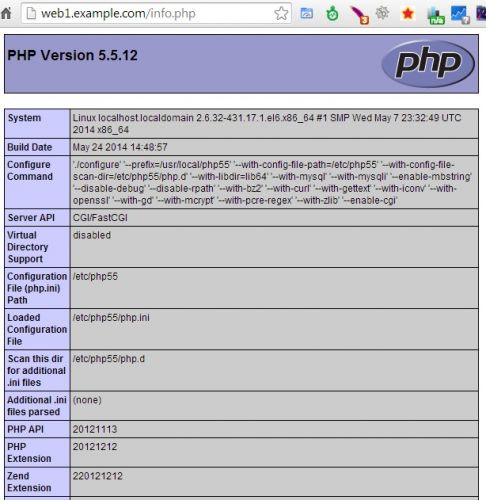





How to change mode CGI/FCGI to su_PHP?
Hi, I’m trying to follow step by step your lesson but after all I’ve got this error:
[Mon Jun 01 02:31:12 2015] [error] (13)Permission denied: mod_fcgid: couldn’t bind unix domain socket /var/run/mod_fcgid/10154.63
[Mon Jun 01 02:31:12 2015] [warn] (13)Permission denied: mod_fcgid: spawn process /var/www/php-fcgi-scripts/web1/php-fcgi-starter error
And nothing happen. Just error 503 “Service Temporarily Unavailable”…
Hi, I’m trying to follow step by step your lesson but after all I’ve got this error:
[Mon Jun 01 02:31:12 2015] [error] (13)Permission denied: mod_fcgid: couldn’t bind unix domain socket /var/run/mod_fcgid/10154.63
[Mon Jun 01 02:31:12 2015] [warn] (13)Permission denied: mod_fcgid: spawn process /var/www/php-fcgi-scripts/web1/php-fcgi-starter error
And nothing happen. Just error 503 “Service Temporarily Unavailable”…