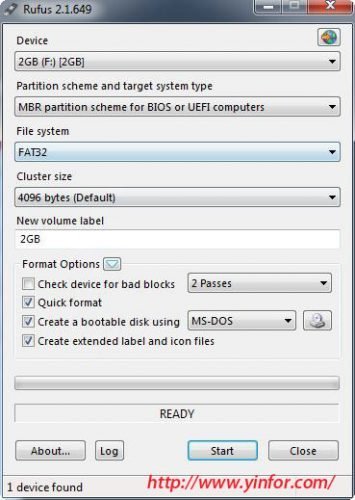Yesterday, I serched the tool to make a bootableUSB drive with DOS command.
Rufus tool is one of the choice.
I download the tool. It is only 788KB. Just click it and run on the Windows 7.
Look at the screenshot above. I plug in a 2GB USB drive. Then choose the bootable option, MS-DOS. Click start and done in seconds.
It can be also used for other purposes.
- Create USB installation media from bootable ISOs (Windows, Linux, UEFI, etc.)
- Work on a system that doesn’t have an OS installed
- Flash a BIOS or other firmware from DOS
- Run a low-level utility
Here is the link of official site. And a backup link here.