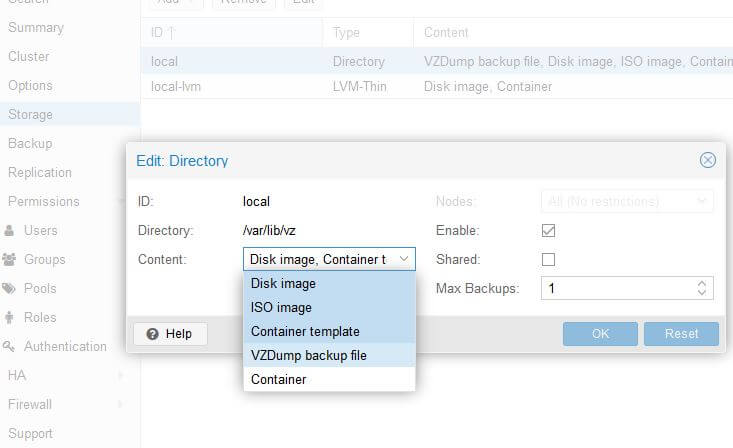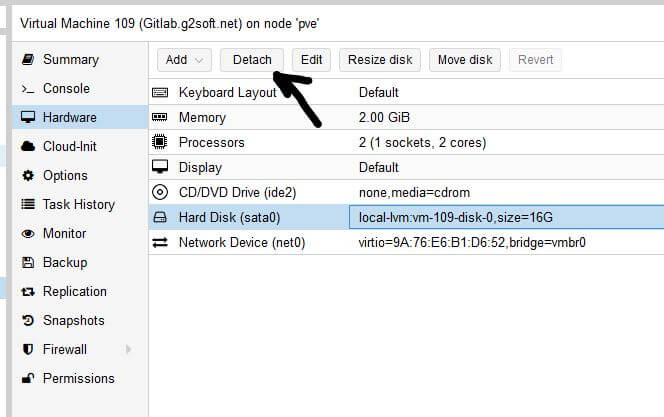The only Free Virtual software.
Sometimes I need a different OS for testing purpose. I don’t want to install on a real computer. Otherwise I will be bothered by install another one or rewrite it.
To save time and space. I am looking for the VM software.
There are some products on the market. Including Oracle VirtualBox, VMware, Microsoft Virtual PC, etc.
After researching, I decide to use VirtualBox.
Host OS:
Windows, OS X, Linux, Solaris.
I tried both Windows XP and Windows 7. Easy and simply to installation.
Just download the VirtualBox 3.2.10 for Windows host, Save it and install this file.
Guest OS is also very important.
Guest OS is the OS running inside of VirtualBox, or Virtual PC.
Here is the full list of supported Guest OS.
Such as:
Windows 7, Windows Server 2008, Windows Server 2003, Windows Vista.
For Linux, most mainstream 2.4 or 2.6 kernels distributions are supported. Including Ubuntu 10.04, Centos 5, etc.
Solaris is supported.
Mac OS X is supported.
You can even try some old OS, such as DOS.
VirtualBox released under GPL license, open source. Binaries download is free.
I just have a little experience on it. Let me try to tell you how I use it.
1) Turn on my Windows XP PC.
2) Download VirtualBox Windows installation file. Install it.
3) Start VirtualBox
4) Click New to create a new Virtual machine. Choose the OS name and type, save it. I use Windows 2008.
5) Start the “Windows 2008” Virtual machine.
6) Insert Windows 2008 Installation DVD into DVD tray. Start installation on Virtualbox.
7) After a few steps, finished installation.
8) Stat to use it.
I tried Windows 2008 and Centos on VirtualBox on Windows XP. All good.
To run a web server on Guest OS, choose “Bridged Adapter” in network setting on Virtual Machine. Then I can browser web page inside of Guest OS from Firefox in Windows XP, or host OS.