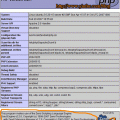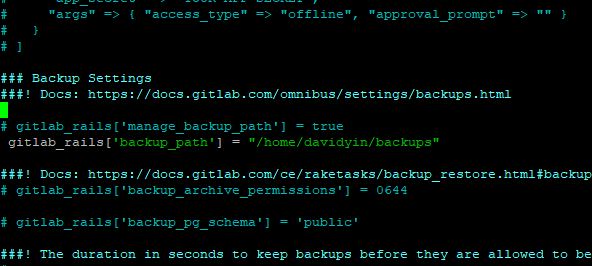I have Awstats on Windows box. I also have some posts about how to install it and config it.
Now I am a Ubuntu fans. I will show you how to install Awstats on Ubuntu server 6.10.
1) Under command line mode, or putty.
2) apt-get install awstats
This command is install Awstats. Currently it is v6.5.
3) Edit configuration file, it is located /etc/awstats/
cp awstats.conf awstats.yourhostname.conf
Change something to reflect your own settings.
LogFile="/var/log/apache2/access.log" LogFormat=1 DNSLookup=1 DirData="/var/cache/awstats/" DirCgi="/cgi-bin" DirIcons="/icon" SiteDomain="yourhostname" AllowToUpdateStatsFromBrowser=1 AllowFullYearView=3
4) Make a directory called /var/cache and chmod it 777 so it can be used from the web server
mkdir /var/cache chmod 777 /var/cache
5) Copy icons to web directory:
cp -r /usr/share/awstats/icon /var/www/icon
6) Run this to update databases:
/usr/lib/cgi-bin/awstats.pl -config=yourhostname -update
7) In your web browser, go to the url:
http://hostname/cgi-bin/awstats.pl?config=yourhostname
8) Edit crontab to update stats automatically every night:
crontab -e 0 1 * * * /usr/lib/cgi-bin/awstats.pl -config=yourhostname -update
In step 3
I use ubuntu.g2soft.net to replace “yourhostname”
In other steps
I use ubuntu to replace “yourhostname”