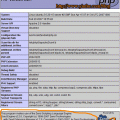To install WordPress blog system on Ubuntu 6.10 server with LAMP is super easy.
Let’s do the following steps to install it.
1) Download WordPress and unzip it.
2) Create a database on my MySQL server. I use Webmin to create it.
3) Rename the wp-config-sample.php file to wp-config.php.
4) Open wp-config.php and fill the MySQL information into it.
// ** MySQL settings ** //
define('DB_NAME', 'wordpress');
define('DB_USER', 'wordpress');
define('DB_PASSWORD', 'wordpresspassword');
define('DB_HOST', 'localhost');
5) Upload all filles to WWW folder.
Mine is /var/www/
6) Enter http://example.com/wp-admin/install.php to start installation script.
7) The final WordPress blog is here
I spend about 5 minutes to complete installation.