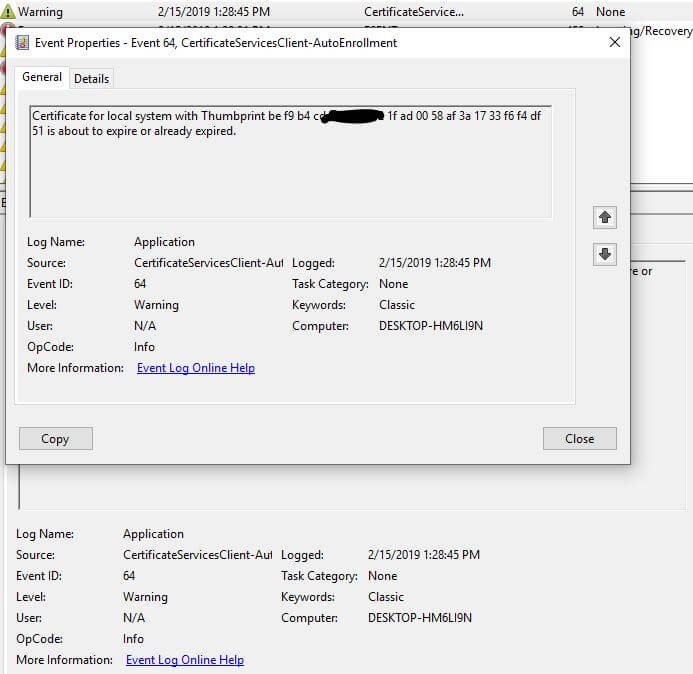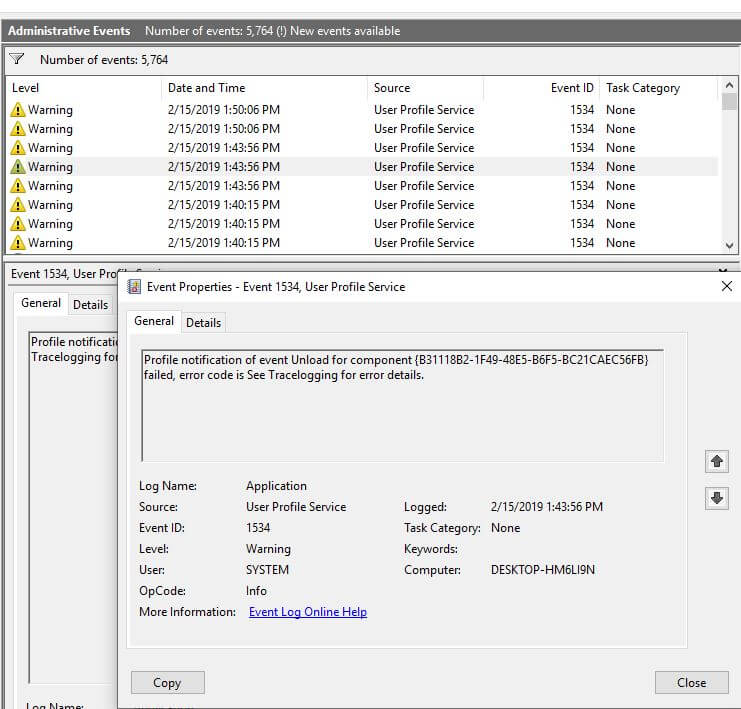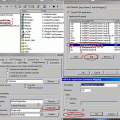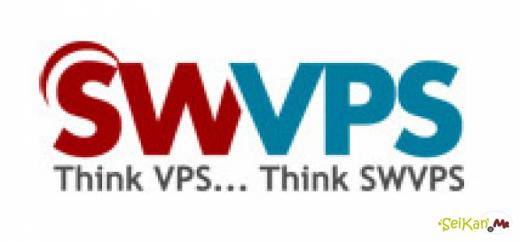I checked Event Viewer, and found the error below:
The CIR Receiver service failed to start due to the following error:
The service cannot be started, either because it is disabled or because it has no enabled devices associated with it.
It is a repeaded error. It happened when PC booting.
It looks like the hardware driver problem, which is a CIR Receiver. I googled it and found the Hauppauge Consumer Infrared Receiver. I remembered that I installed Haupauge WINTV-USB2-FM Analog NTSC TV Stick before, and it has a remoter controler with a USB receiver.
I did uninstall the Hauppauge program. So, I go to Hauppauge official site. Download the tool to remove the leftover of the uninstallation.
HCWCLEAR.exe is a program you run to remove all driver and files that were installed with the installation of the Wintv program.
Run hcwclear and remove all program or drivers; Restart computer.
Then this error will not shown again