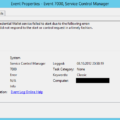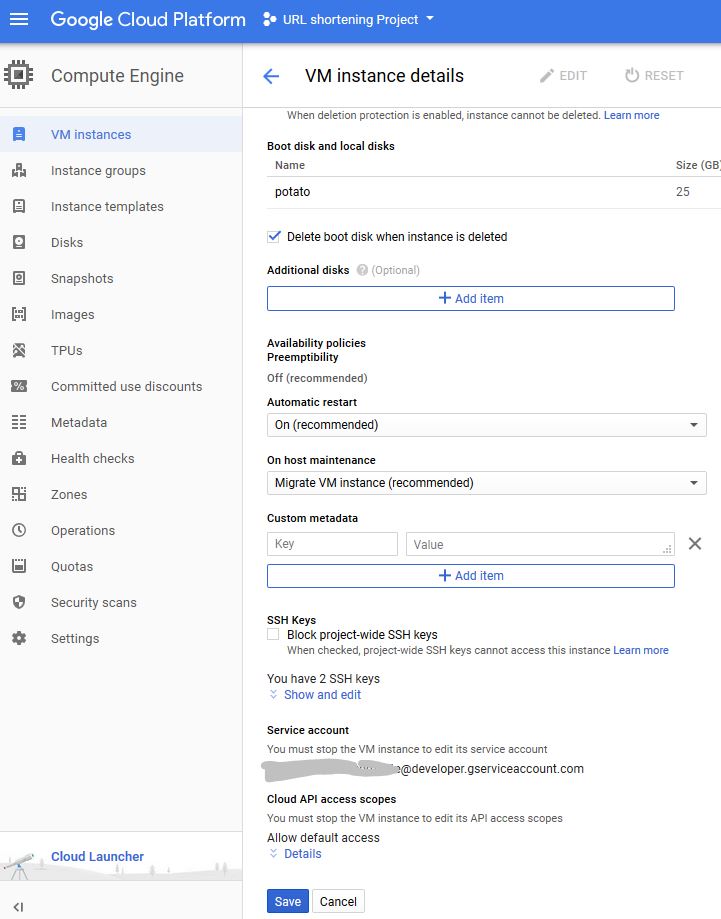Dreamweaver 2019 does not connect to SFTP server and you see the “Failed to Read the contents of XML Resource: IDD_SSH_KEY_CHANGE_DIALOG” error.
1) Close the Dreamweaver application.
2) Go to the following location:
Windows: C:\Users\[user name]\AppData\Roaming\Adobe\Dreamweaver CC xxxx\en_US\Configuration
macOS: ~/Library/Application Support/Adobe/Dreamweaver CC xxxx/en_US/Configuration
Here, xxxx is the version of Dreamweaver. For example, if you are using Dreamweaver 2017 running on Windows, then your folder location reads:
C:\Users\[user name]\AppData\Roaming\Adobe\Dreamweaver CC 2017\en_US\Configuration
3) Right-click the ssh_hosts file, and rename this file. For example, ssh_hosts_old.
4) Relaunch Dreamweaver and connect to your SFTP server.