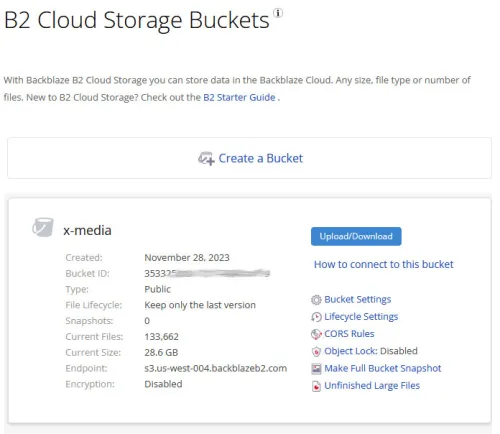
Check the Total size of B2 Bucket storage
The title tells the main purpose of this post. I want to know exactly how much space I took on Backblaze B2 storage. I have one bucket named x-media on it. Sign in to the Backblaze and see the dashboard....
Tech geek. Life geek.
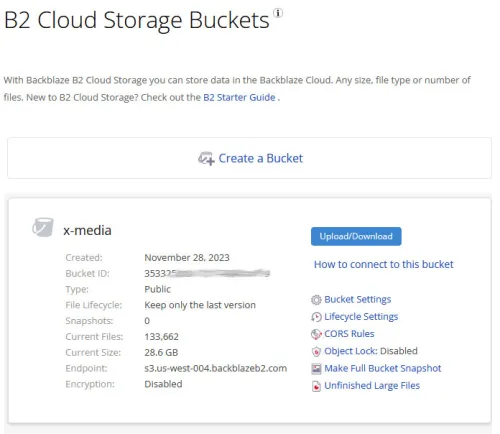
The title tells the main purpose of this post. I want to know exactly how much space I took on Backblaze B2 storage. I have one bucket named x-media on it. Sign in to the Backblaze and see the dashboard....

Check the current situation. There are 1.5GB of header images. none of which are from local accounts except 85.5KB which is my account header on the server. For Avatars, it is 768.8 MB, only 18.8KB is from my instance. ...
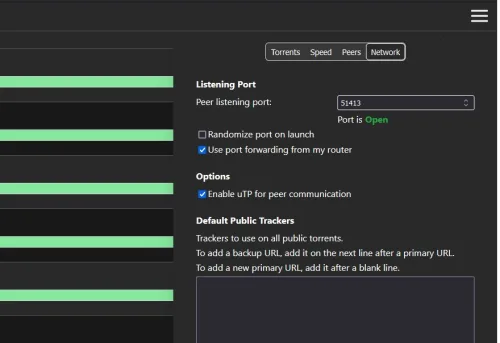
I followed the instruction on my old post to disable IPv6 on my Ubuntu 22.04 box. But it is not enough to make it permanently. Every time I reboot the machine, the IPv6 comes again. Here is the solution...

I have Webmin installed on my VPS as the web panel. Recently, I saw the update error in the Terminal window. I did the search. Run the following commands in the command. wget https://raw.githubusercontent.com/webmin/webmin/master/setup-repos.sh sh setup-repos.sh Then, there is no...
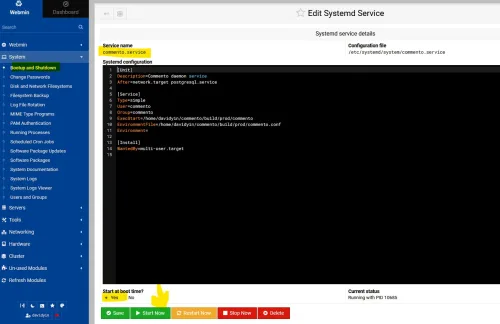
It is a quite simply way to backup the commenting system, or Commento. I did the backup everything of this system and restore it to the new server. Here is the original setup of my Commento. It is on a...

Here is a sample to show how I did to expand the VM, Ubuntu 22.04, disk which is running in the Proxmox VE without deleting the partition. The host is Proxmox VE v8.0.3. The guest is a Gitlab on Ubuntu...
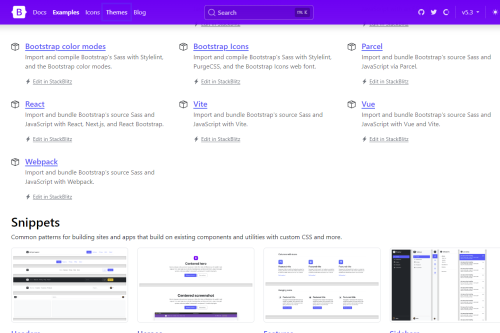
I am using Bootstrap for many years. Some projects are still using the old v5.0. The latest Bootstrap v5.3.1 is released on July 26, 2023. I don’t have time to learn it until now. Let me study it and find...

I just upgrade my Proxmox VE to the latest v8.0.3. The release notes said the default CPU type of the new VM is X86-64-v2-AES. The x86-64-v2-AES model is the new default CPU type for VMs created via the web interface....
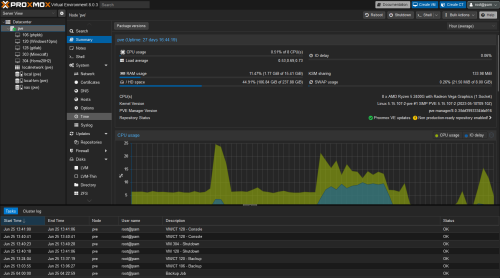
I saw the news of the release of Proxmox VE 8. It is a big version upgrade and a lot of changes to the system. I have the PVE running in my HomeLab. Today is a great day, Sunday, a...
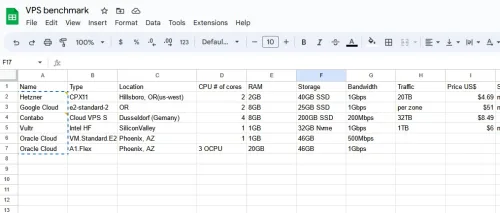
Recently, I did some trial use on the following VPS. Hetzner Google Cloud Contabo Vultr Oracle Cloud Oracle Cloud https://docs.google.com/spreadsheets/d/e/2PACX-1vQLu9_T0iljC3jhWmRIgOFA7rdiLM3s-FcKl-EMXgL_7Fh6htcqZRqcClwFBsBKmBQThYmhmU6zshjP/pubhtml?gid=0&single=true
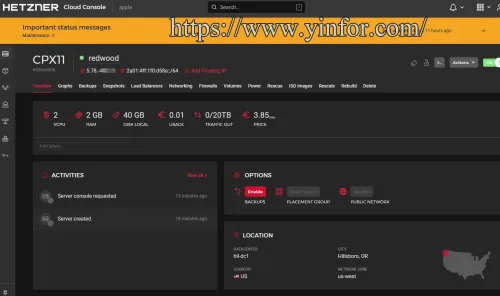
I am going to make a review for a 2GB VPS on Hetzner. Last week, I tried to sign up on Hetzner. But it declined my request with the reason of security. Today, I tried it again and upload my...
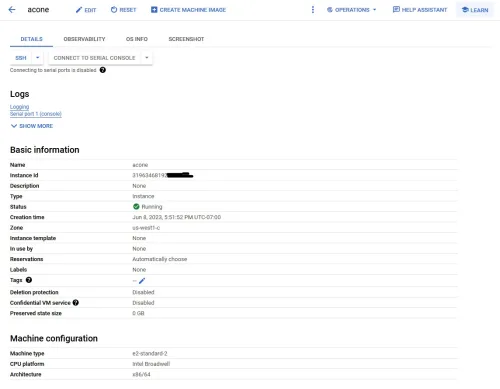
It is a VM on Google Cloud. The basic information is as below: Machine type e2-standard-2 CPU platform Intel Broadwell Architecture x86/64 2vCPU, 8GB Memory US-West1 (Oregon) US-West1-C Zone 25GB SSD Persistent disk Ubuntu 22.04lts. One more test by Sysbench...
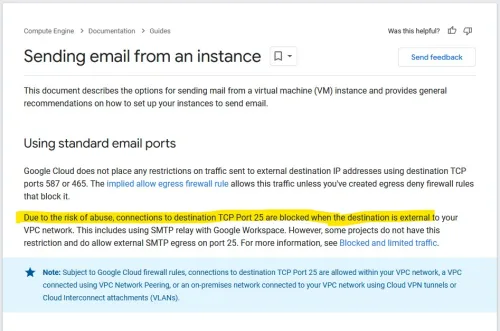
In the past week, I have been looking for a new solution for my Email services. I tried a lot of VMs from different providers, such as Google, Oracle, Vultr, etc. OK, let me tell the story one by one....
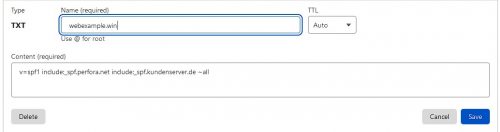
I FOUND THIS POST when I go through the Draft post in the backend of my blog. It was drafted last year when I moved some emails to the IONOS Email system. It is still helpful for the “Email Basic”...

It is so exciting that my blog is moving to the new VPS located in Germany. I believe the audience from Europe will see the speed of performance when browsing my blog. Guess which one I chose. When you see...