I installed Awstats 7.8 on my VPS and use the GeoIP2 Lite database to know where the IP is from, City and Country. The report is shown a small problem. The name of countries is not in the proper places. They should be in the column of GeoIP2 Country, but now they have crowed into one row. The other columns are moved to one column left.
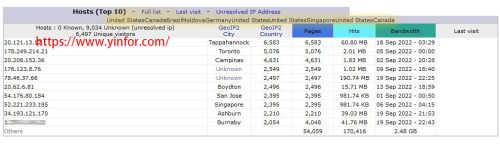
I go to the Awstats program and located the problem with the file.
First, located the file geoip2_country.pm, which is at ./awstats/cgi-bin/plugins/geoip2_country.pm on my VPS.
Open the file and go to line 144.
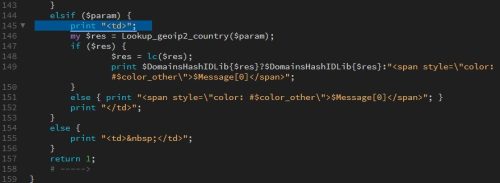
Second, I add the line highlighted in the screenshot above. Upload it to the VPS.
Third, update the report.

Now, you can see the report of Hosts(Top10) is displayed correctly.