It is my old old Buffalo WZR-HP-G300NH Router. I used it for many years. Later last week I tried to upgrade the firmware to the newer one. But unfortunately, it is bricked.
When I powered it up, after a while, the lights are solid Diag and Endless Reboot.
I have experience with it. I used to un-brick a WZR-HP-G300NH2. It is two years ago.
Now I tried the same way and it does not work.
I tried the way from the official wiki page. And also dig into the related forum pages. Such as waiting for 10 seconds, waiting 12 seconds etc. Also tried pumpkin tftp tool.
It took me about three hours and nothing worked in the midnight. So I decided to go to bed. Then next day, it means today afternoon, I started to google and try to find other users’ un-brick experience. I found this post from the Wichita Computer Guy I am not using his method. I use the method in the comment submitted by Xetal.
For me and anyone else, I recorded it here as a backup or record for reference.
My hardware:
Windows XP on an Aspire One Netbook.
The Firmware will be flashed to the router: wzrhpg300nh-176.bin . It can be downloaded from the Buffalo official site.
- Connected computer to router’s LAN port nearest to the wan port;
- Manually change the computer network IPv4 setting, to IP address 192.168.11.2, Mask 255.255.255.0, Gateway 192.168.11.1;
- Wrote a bat file that assigns an arp entry and starts tftp transfer
- Fired the bat file around 12 seconds after powering the router, I counted seconds manually;
- After successful tftp transfer, Diag light got from solid to blinking, waited until the router reboot (about 5 minutes), and no more Diag light and router web interface can be accessed via 192.168.11.1 from my computer. (username admin, password password)
Bat file content:
arp -s 192.168.11.1 02-AA-BB-CC-DD-1A arp -a tftp -i 192.168.11.1 put wzrhpg300nh-177.enc pause
It works and it helped me.
Later I upgraded the firmware to the latest one I downloaded from DD-WRT.
ftp://ftp.dd-wrt.com/betas/2020/06-25-2020-r43516/buffalo_wzr-hp-g300nh/
buffalo_to_ddwrt_webflash-MULTI.bin
Now the router is running on the firmware DD-WRT v3.0 r43516 std (06/25/20).


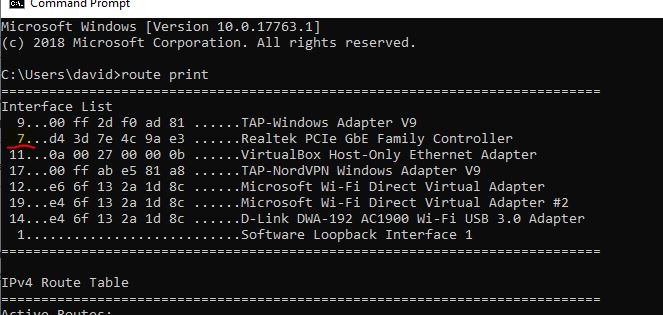



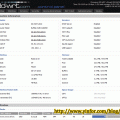
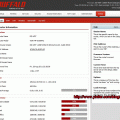
Thanks for this! Saved my own router, too!