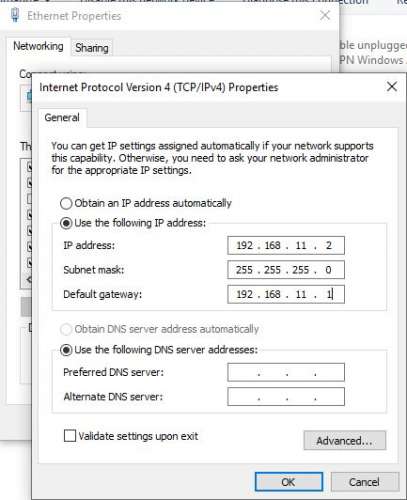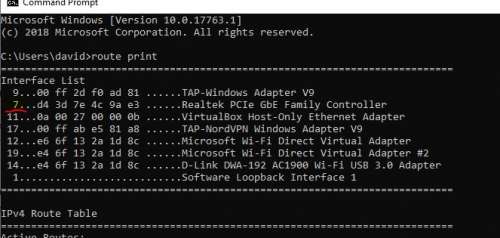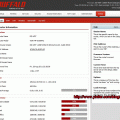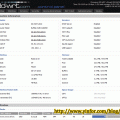I have an old WZR-HP-G300NH2 router. The one I used before as a client bridge to expand Wifi coverage.
Recently, I tried to flash a new firmware to it through DD-WRT web flash interface. It failed after I started 10 minutes.
Then I tried to restart, 30-30-30 reset. Nothing happened. It always goes to that continuously blinking on Diag LED (RED). No matter how many minutes I wait.
So I thought it is bricked. Then I googled the situation. Finally, I got the answer that it is just Half-Bricked. It means I still have a chance to save it.
Let me recorded what I did. Actually, I did two times all good. The first time I flash the OpenWRT firmware. Second, I use DD-WRT.
TFTP recovery
There are a lot of steps, please read carefully.
All the following working on my Windows 10 Pro.
1) Install a TFTP client.
I just enabled it from Windows 10 Features.
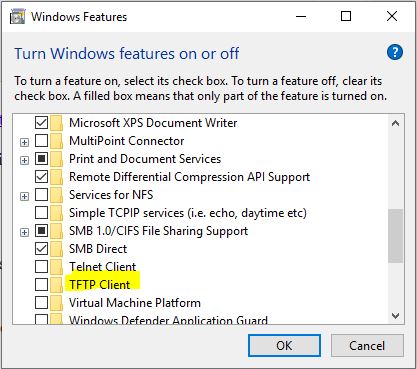 2) Disable all network cards of my Windows. Only enable an ethernet card. Disabled the Windows system firewall.
2) Disable all network cards of my Windows. Only enable an ethernet card. Disabled the Windows system firewall.
Change IPv4 properties the IP to 192.168.11.2 with subnet mask 255.255.255.0, default gateway 192.168.11.1
3) One Lan cable, one end to the ethernet port of my computer, the other end to the LAN port next to the WAN port of the router.
4) Type route print to get a list of my NICs. Write down the interface number of the LAN card, in my case, it is 7.
5) Now type the following command to get the ARP bindings.
netsh interface ipv4 add neighbors 7 192.168.11.1 02:AA:BB:CC:DD:1A
6) Run the following command. (before hitting the enter key, read the step 7)
tftp -i 192.168.11.1 put firmware-name.bin
firmware-name.bin is a fake name. Please see the last portion of the post about the firmware I used.
7) Look at the back panel of the router and hold the power plug and router.
Plug the power, watch the lights of the panel, they are all on, then all dark. The LAN port with cable is on, then off. ( Hit the enter Key now). There are only about 4 seconds for me to run the command. So I prepare the command before the step.
8) It is very fast, the firmware will be transferred successfully in a few seconds.
9) Wait at least 10 minutes for flashing the firmware.
10) The router will be restarted automatically.
11) I will remove the neighbors.
netsh interface ipv4 delete neighbors 7 192.168.11.1 02:AA:BB:CC:DD:1A
12) Remove the static IP of my ethernet card. Change it back to DHCP.
When my computer gets the IP address from the router. I enter 192.168.1.1 into the browser to config the router.
Appendix
OpenWRT 18.06.1
https://drive.google.com/open?id=1F4xS3-kKaVuPqUbuYoSLbffoe3YfSs1W
DD-WRT v3.0 r30356 std
https://drive.google.com/open?id=1CwWTNVIcXTxqSLyN7IwWFObUxpR3zCAJ
User Manual
https://drive.google.com/open?id=1iC_S87vCox84ECDA3pJYkYfPhc-3Tobm