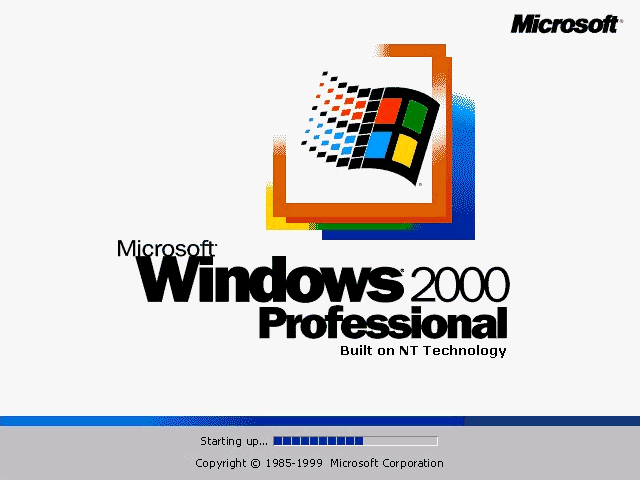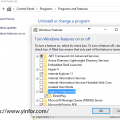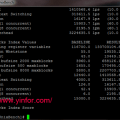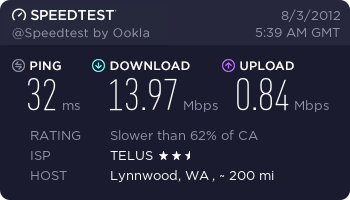How to solve the problem of errors when running AS SSD Benchmark testing on Windows 10 pro? Here is how the error looks like: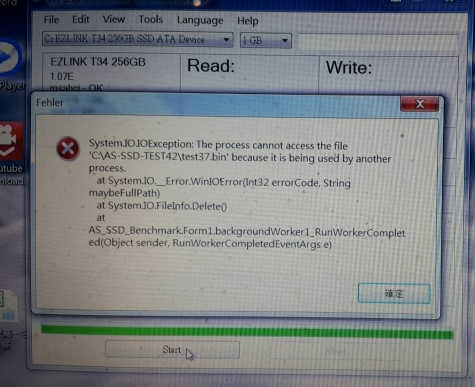
It is not always happened. Click OK. The result is done. But, there are some testing files left in the c:\AS-SSD-TEST42\ folder. You can delete them manually.
If it happened, you just need to run the execute file with Administrator right.
ps: The picture above is from the Internet.