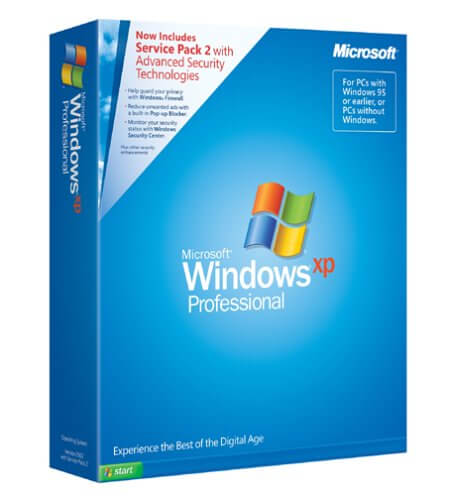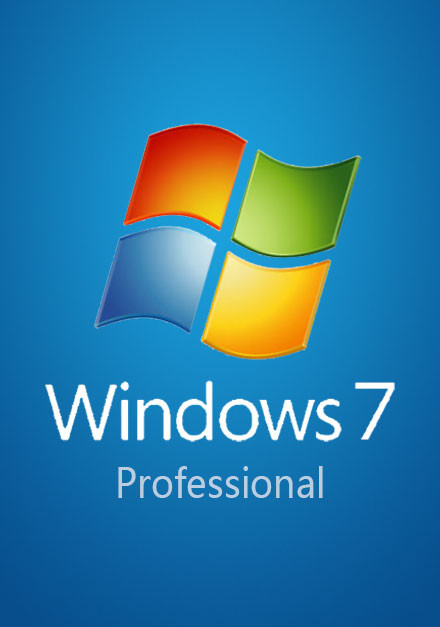I installed a testing Windows XP in Vrtualbox. When I do updating, I got an error on KB2481109.
I tried restart and reinstall, all failed.
Google the error and get the answer. I did it and solve this problem.
Steps as below:
Go to http://support.microsoft.com/kb/969084, to install RDC7.0
After install this software and re-launch the Microsoft Update.
This time, KB2481109 is not shown, but KB2483614 was found and selected to install. It is smoothing and install it.
Note:
When download RDC 7.0, or Remote Desktop Connection 7.0 client update for Remote Desktop Services (RDS) for Windows XP SP3, Windows Vista SP1, and Windows Vista SP2, please make sure choose the correct language. Otherwise it will fail to install.