I use VPS about one year. There is Lxadmin running on it.
I found the files growing so fast. To remove some un-necessary files I did some research and got the answer.
Two steps.
1) Disable installapp to remove the installation files.
I do install all Open Source program by myself. I have never use installapp, so I decided to remove these.
Admin — general option — disable installapp
Then go to SSH, run following script, it takes a while.
/script/upcp
This step can save about 1G.
2) Delete log files.
The log file occupied a lot of disk space.
Domain home — Stats configuration
Enable “delete processed stats”
Make sure it is applied to all domains.
Then remove log file, which located under:
/home/admin/__processed_stats/domainname.log
Now it save me about 10 G. It is a busy site.
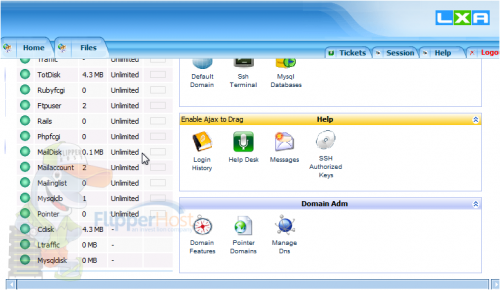
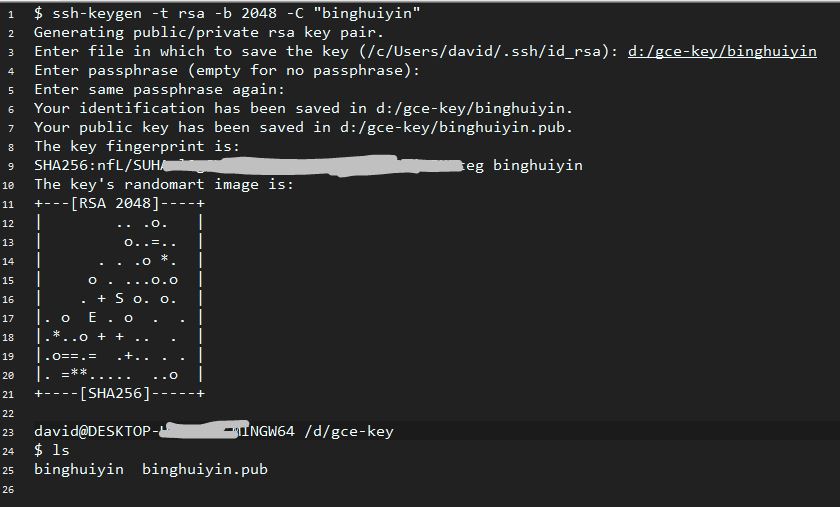






thanks mate. is there any solution for nor creating logs istead of create and after delete