Dreamhost has a one-click install function. It is easy to install a new program. Now I will go through the Joomla! 1.5 installation.
In the Web Panel of Dreamhost, choose googies > One-Click Install
Choose the Joomla! 1.5 and site/directory to be installed, and also give the name of database.
Later, I receive an email tell the steps of installation. I added some screenshot on it to make it vivid.
Site: http://www.yourdomain.com/
Now visit the site to finish your installation with these settings:
1 : Language
select ‘en-GB – English (United Kingdom)’ and click Next
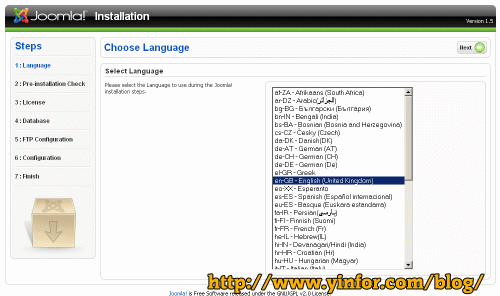
2 : Pre-installation Check
click Next
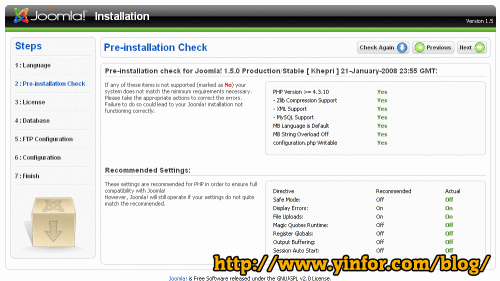
4 : Database
Database Type: mysql
Host Name: mysql.yourdomain.com
User Name: usename
Password: ********
Database Name: yourdatabase
click Next
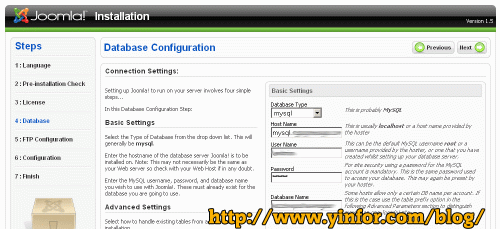
5 : FTP Configuration
click Next
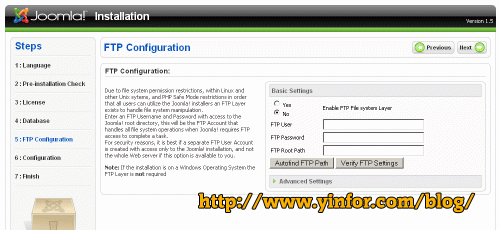
6 : Configuration
scroll down to ‘Load Sample Data, Restore, or Migrate Backed Up Content’
This is a brand new installation, so select ‘Install Default Sample Data’
click ‘Install Sample Data’
Site Name: (the name of your site)
Your E-mail: (admin email)
Admin Password: (pick a password)
Confirm Admin Password: (re-type password again)
click Next
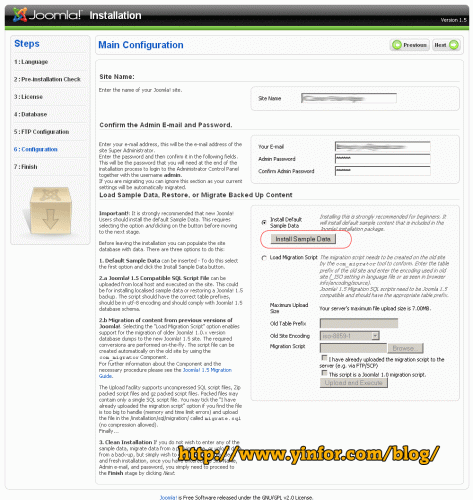
7 : Finish
You’re almost done! FTP to your site and remove the “installation”
directory. Then click the link at the top for “Admin”
and log in as “admin” with the password you just set.
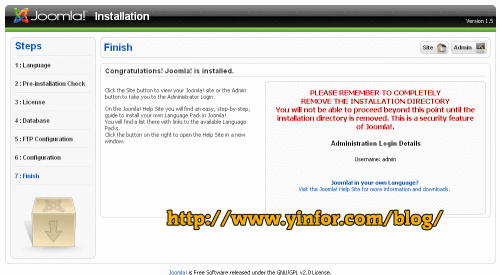
Before go to the Administration part of site, the Installation folder should be removed first.
Finally, let me see the site screen of the brand new install of Joomla! 1.5
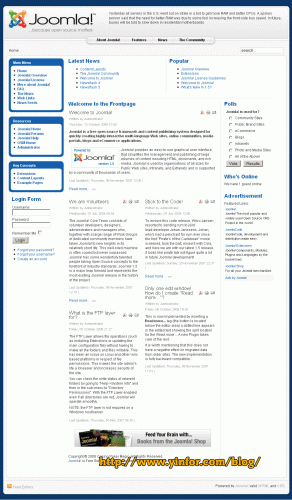
For more Joomla support click http://forum.joomla.org/
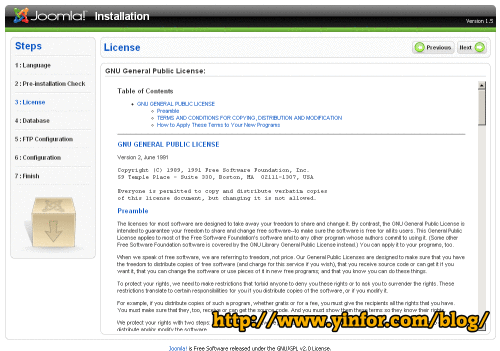
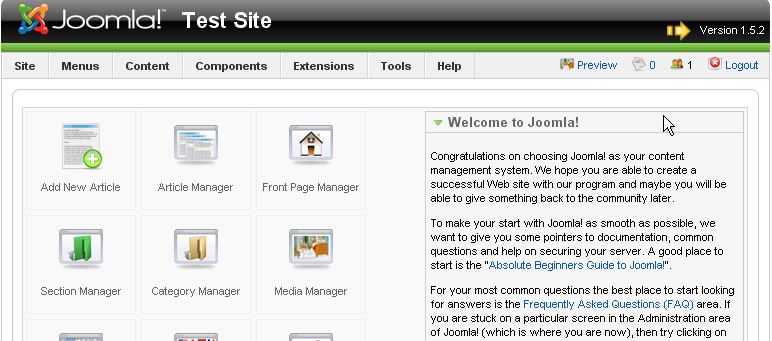


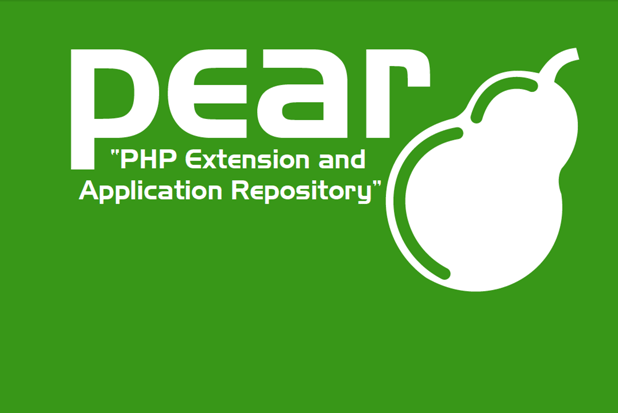

hey – thanks for the info. I did the Joomla thing through dreamhost and a bunch of my functions aren’t working (search, polls, etc) on the example page. Did you have the same problem? How did you get them working? Thanks for any information!
I have to say, it takes about 24 – 48 hours to let your new DNS setting effect. No other choices, just waiting. But if 72 hours, still not work, you can check Godaddy first, then Dreamhost.
Hi there,
I received the dreamhost email after I did the 1 click install. However, when I go to my site where I need to configure Joomla further, I continue to see Godaddy ads.
My domain is registered with Godaddy. Just before doing the install, I changed the nameservers to dreamhost, so that the hosting can happen at dreamhost.
It’s almost half hour since the install. Do I just need to wait longer before the joomla install shows up on the site?
Thanks
Raj