Windows Genuine Advantage (WGA) is used for months. It never bothered users even you use a pirate windows xp.
Microsoft decided to make the persons, who using pirate copy or not, crazy and test the capacity of telephone support in April 2006.
If the windows is not genuine copy, the following WGA notifications will display as below:
Logon Screen banner text in the right low corner.
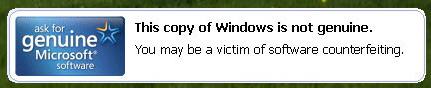
Logon notification
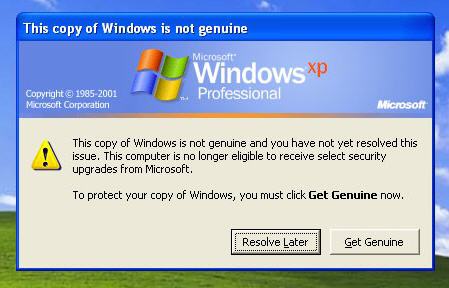
After you log on to a non-genuine copy of Windows XP, you receive a balloon notification message in the notification area that is specific to the validation failure. You can click the balloon notification or the notification area icon to open the Windows Genuine Advantage Validation Failure Web page.
Balloon notification
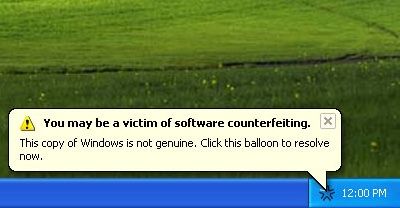
There are some tips to remove these painful notifications.
Step 1:
Boot your pc by Windows xp PE, or safe mode.
Updated on May 11, 2006
Some times, you can not finish the following steps in the Safe Mode. Now you have to get a Windows XP PE disk, or boot in DOS mode, If your system installed as FAT/FAT32 partition. You can even use a Linux live disk.
To get a Windows XP PE disk, go to Emule to search it and download.
or use a Bart’s PE cd instead, Make Bart’s PE Boot Disk.
To get a Dos boot disk, you can make it from your other Windows 98 pc or ask your friends.
To get a Linux live version, try Ubuntu, which is my favorite Linux distribution.
Step 2:
Delete 3 files in the c:\windows\system32\
wgatray.exe
wgalogon.dll
spmsg.dll
Step 3:
Create 3 files with text editor named as above.
Step 4:
Make these 3 files readonly.
then reboot to normal mode.
All done.





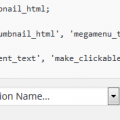

I am having the same problem from Windows Genuine Advantage (WGA)as you mention on my computer which i bought 2nd hand.
I like to know that does this make any damage to computer if running long time despites this message?
thanking you advance for suggestion
Oh. I solved the problem with a program called “unlocker”. With it i could remove that file and now i dont get those notifications anymore.
So thank you so much!
To Kaino-Vieno,
If you can not delete these files under safe mode, you may need a Windows XP PE disk. Search it in Google and download some image to burn a CD. Boot your computer by it.
I could remove files wgatray.exe and spmsg.dll , but wgalogon.dll was protected somehow, so i couldn’t remove that. I was in safemode. So how i can remove that file? Please answer.
HOLA ESPERO ME SIRVA DE MUCHO REALMENTE HABLAN DE ESTE ARCHIVO QUE ES MUY BUENO
GRACIAS
In step 2, you may need to remove the read-only file attribution first as below:
attrib -r wgatray.exe