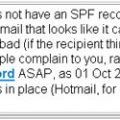I saw a lot of spamers use my email server to send their Junk mails.
To stop it. I have to set up my IMail server to No Mail Relay.
Previously I wrote Stop third party email relay
Now, I stop the third party mail relay totally.
No Mail Relay
With this option, IMail will not relay mail through the server unless the sending user authenticates. On the SMTP Security tab, make sure that ‘Disable SMTP “AUTH” reporting’ is NOT selected. (In version 8 and higher, this option is on the SMTP Advanced tab).
No Mail Relay is the best solution for customers who are unable to choose ‘Relay mail for Addresses’ because their users connect using dynamic IP Addresses.
After setup in the server side, inform all email users to config their email client software.
How to Enable SMTP Authentication in Eudora:
1.) Go to Tools -> Internet Options.
2.) Select the “Sending Mail” category from the list on the left.
Make sure the “Allow Authentication” option is checked.
3.) Click OK
4.) Restart Eudora for these changes to take effect.
How to Enable SMTP Authentication in Outlook Express:
1.) Go to Tools -> Accounts.
2.) Choose the email account, click “properties” button.
3.) Select “Servers” Tab.
4.) Under “Outgoing mail Server”, check option “My server requires Authentication”.
5.) Click OK, then close the “internet accounts”.