I like freeware and Open-Source program, just like Phpsysinfo.
I have a Windows 2000 server with php and mysql enabled.
Phpsysinfo will displays things like Uptime, CPU, Memory, SCSI, IDE, PCI, Ethernet, Floppy, and Video Information.
I met a A Warning and Fatal Error when use the latest version, 2.5.3-rc2, which is released on February 16, 2007.
The error shown as below.
Warning: (null)(): Invoke() failed: Exception occurred. Source: SWbemLocator Description: Access denied in C:\Inetpub\wwwroot\personal\phpsysinfo\includes\os\class.WINNT.inc.php on line 36
Fatal error: Call to a member function on a non-object in C:\Inetpub\wwwroot\personal\phpsysinfo\includes\os\class.WINNT.inc.php on line 44
I searched the Forum and got the answer.
The answer is from the project administrator(bigmichi1).
you need to set up a folder based authentication, so that when you open the site you are promted to enter a user and pass. this is because only special users have the rights to read all required informations, like the administrator user
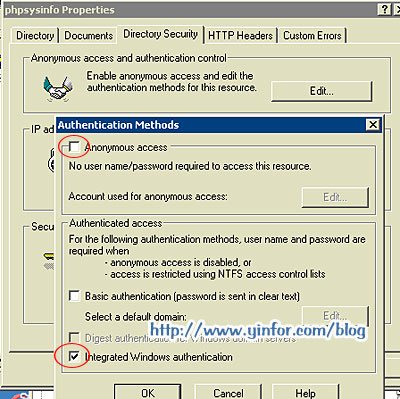
Deselect the check box of Anonymous access.
Make sure the Integrated Windows Authentication’s check box is selected.
Click Apply button.
Now it works.
This Open-Source program is easy to use and understand.
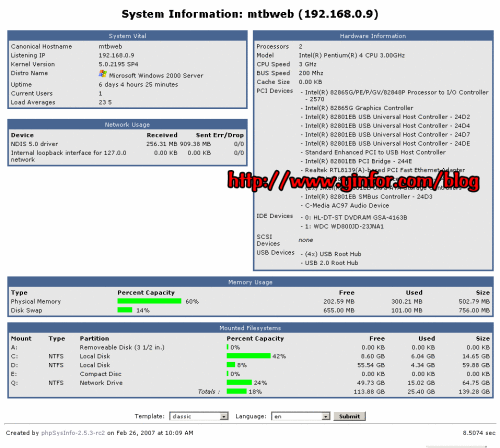


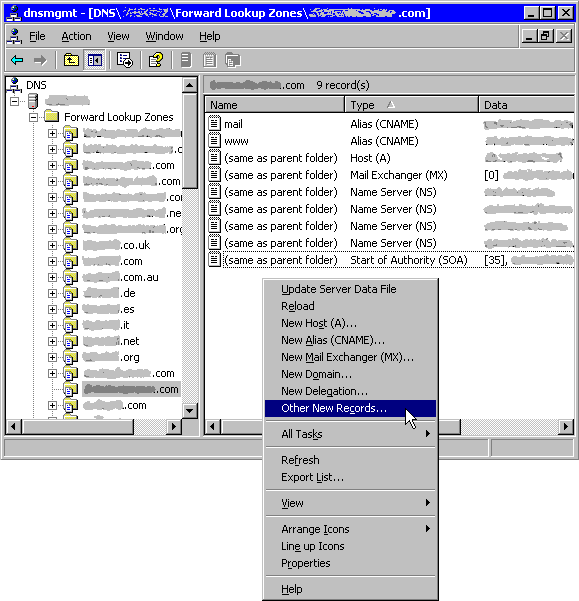

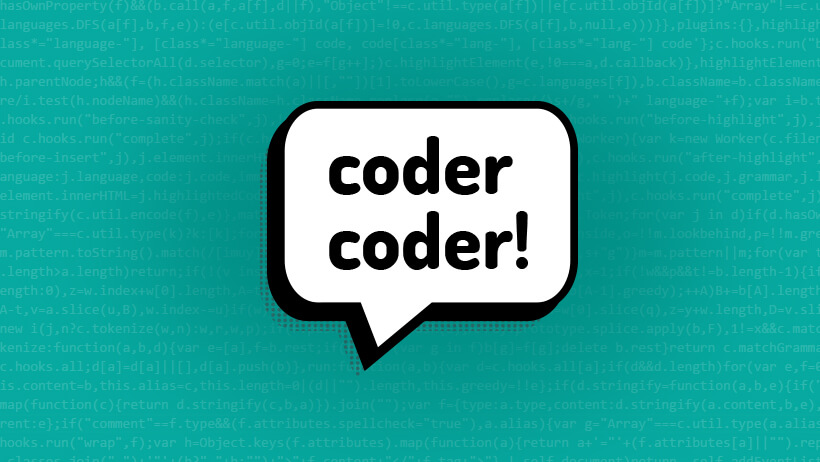
The problem you have is you may not use NTFS file system.
Hey, i was wondering how to do this in windows xp. because xp does not have this tab in the folder properties dialoge. thanks