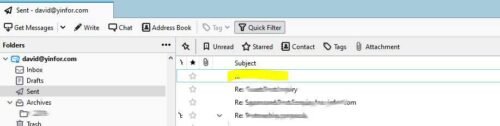From today, I start to use OpenPGP to encrypt and sign my email.
Here are my public keys
Note: Updated on 2023.12
Feel free to download it and add it to your email client software.
I am using Thunderbird as my email client. It is quite easy to manage OpenPGP keys within it.
There are a lot of guides on the Internet, but not many physical books or digital books. It is a fast-developing technology.
When I am using OpenPGP in the Email system, I can use the recipient’s public key to encrypt the subject and content of the email, including attachments. No one can open the email or read the email without the private key to decrypt it.
I can also use my sign private key to sign the email and the recipient can use my public key to verify my identity.
It is quite cool to make sure no third party can see my emails. Even Gmail or other email service providers. Because they don’t carry my private keys.