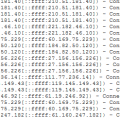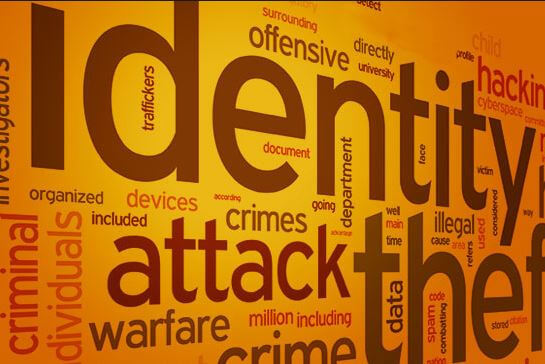Every day, hundreds of people have their smartphone hacked, exposing important data like contacts and even credit card details to criminals that prey upon poorly protected phones.
Whenever your phone connects to the internet, it is at risk from hacking by data thieves that target phones in particular, as they contain nearly all of our important information such as passwords, emails and even the login details to online banking apps.
Fortunately, there are a few steps anyone can take to protect their phones from harm and recover their data if their smartphone is damaged or locked my malicious software.
Use a Virtual Private Network App When Connected to Public Wi-Fi
When you are using public Wi-Fi, such as when you are at a hotel or café, your phone is at risk of being hacked by someone else using that network. Some data thieves are known to connect to these networks regularly in order to steal credit card information from shoppers and tourists.
Virtual Private Networks encrypt and conceal your web traffic, even when using a public Wi-Fi network. These services can also be used from home to protect your online shopping and browsing there, giving you extra peace of mind.
Use an App to Securely Back Up All of Your Smartphone’s Data
Sometimes when a phone is hacked, it can suddenly become corrupted and unusable, trapping your files like your phone numbers and personal photographs on the device. There are apps available that can back up data to an online cloud service, but sometimes they can be missing important and more recent files.
If you have data on a damaged or corrupted smartphone, there are services like mobile data recovery by Secure Data Recovery that can recover data from your device, sometimes even if it has been deleted by a hacking program.
Use a Password Manager to Encrypt and Generate Your Passwords
Our passwords are gatekeepers to a lot of our sensitive information such as emails and bank accounts. Too many people rely on using the same password, or maybe two or three, in order to log in to all their different accounts.
Password managers use encryption algorithms to generate complex passwords for you, and store them in a ‘digital safe’ in an app on your phone and online on a secure server. The password manager will auto-complete passwords on all your accounts, or they can be copy-and-pasted from the app to the login form. This means you have only one password to remember, the one that logs you into your password manager, and you can let it safely and securely do the rest.
We keep a large amount of sensitive data on our phones, and not just banking details and contact information. Your phone probably has hundreds of photos of friends and family, as well as pictures from social media accounts. This information needs to be protected, not just from theft, but also from accidents and problems with a smartphone’s components. With a few apps and the help of professionals, anyone can protect the data on their phone, and recover it if the worst happens.