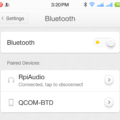I bought a Xiaomi Mijia Bluetooth Temperature Humidity Sensor at Tmall.com. The price is RMB 67.90, converting to CAD$13.56. No tax added.
It has a LCD screen. Powered by one AAA battery.
Let’s look at the specification.
Product model: LYWSDCGQ/01ZM
CMIIT ID: 2017DP4004
The product body weight: 36 g
The base weight: 7 g
The screen size: 1.78 inch
The temperature range: -9.9 ℃ ~ 60 ℃
Humidity range: 0 ~ 99.9%
Rated power: 0.18 mW
Powered By : Batteries (AAA) x 1

The left upper item is base. There is a sticker at the back. So you can stick it on the wall. The base is attached with a magnet which can hold sensor body.
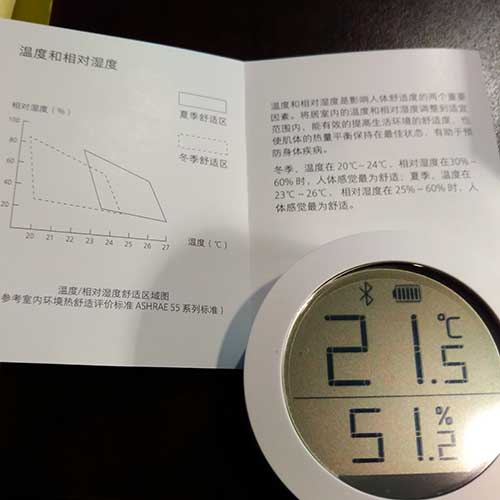
The picture above also shows the comfortable temperature and humidity.
One AAA battery for a year.
One of the best features of it is Mijia App, or Mi Home App.
How to install Mi Home and check the number on your phone?
- After Install ‘Mi Home’ on your Android phone, you need to set using local as “Mainland China”, please do not select other locals.
- Press the “+” button at the top right corner.
- Choose the “Add device” option.
- Choose “Mi Bluetooth Hygrothermograph” and follow the instruction.
Here is a screen shot of the app.