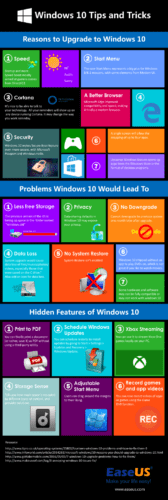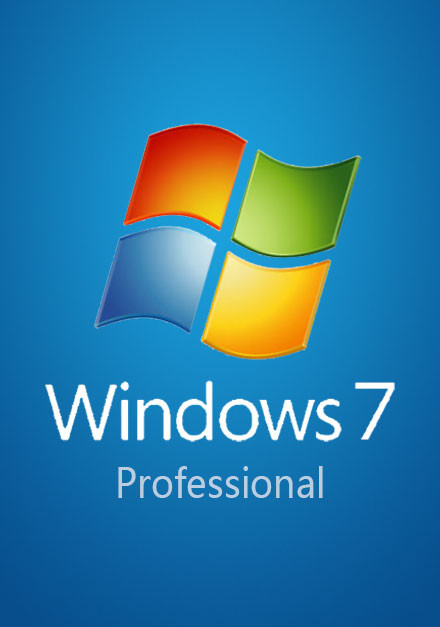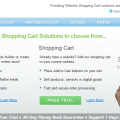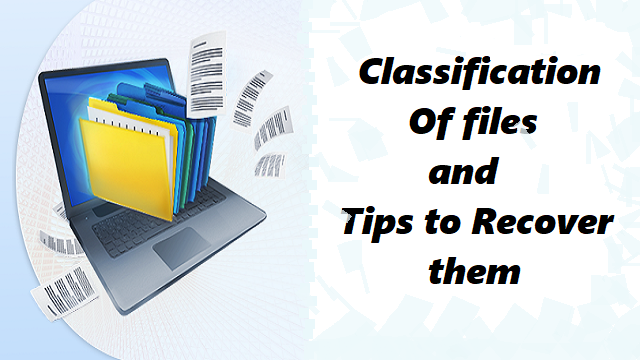The world is jumping towards upgrade as new inventions are scarce and upgrades are a plenty. Microsoft Windows has been one such franchise. People are often heard saying, we are happy with the current windows and don’t need an upgrade. This argument is negated by the fact that no one uses Windows 95 or the millennium edition anymore. Windows 10 is the latest upgrade which you should get as soon as possible as you are missing out on a lot of features.
Some of the basic features to die for include:
Speed
The startup and boot takes less time than any windows version in history along with an inbuilt DirectX capability that enhances game play experience.
Startup menu
The customizable startup menu has everything you need while running your computer. It incorporates the features compatible with advance mouse users and modern User Interface elements. The big menu can be changed according to your needs and can help you do anything without opening any hard disk partition.
Security
Additional firewall and data security ensures that you PC and data are always safe. The Microsoft passport and Windows Hello are the features that enhance the old security protocols. Data recovery software ensures that your data is secure and retractable even if the system goes haywire.
Snapping apps
A single screen can hold up to four snap-able apps which helps you greatly in multitasking work, entertainment, communication or/and social media.
Data recovery
One button data recovery enables you to never lose a single byte of data even when you are somehow locked out of the system. One button file recovery software gives you peace of mind that you will never lose your data in any circumstance.
Schedule updates
Automatic updates is one of greatest feature of Windows 10 which will help you remain updated, helping your computer guard against new viruses and running of old hardware in a better and efficient manner. All this at a pre-set time when you are not using your machine.
Infographic Source : http://www.easeus.com/infographics/windows-10-tips-and-tricks.html