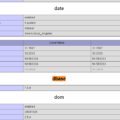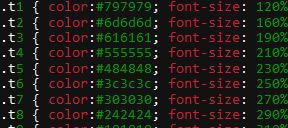Here is the simple way to install the dbase extension. One command only.
sudo pecl install dbase-7.0.0beta1
It will install the extension for you. You just need to restart php7.0-fpm service.
Check the php information.
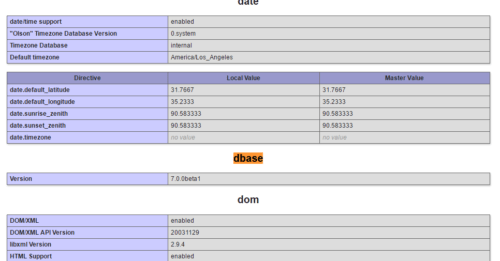 If your php is version 5 to 5.7. Change the command to
If your php is version 5 to 5.7. Change the command to
sudo pecl install dbase
Go to php.net and look at the introduction of dBase section.
This extension has been moved to the PECL repository and is no longer bundled with PHP as of PHP 5.3.0.
That’s why we have to install this extension from pecl installation.
https://pecl.php.net/package/dbase
https://php.net/manual/en/intro.dbase.php