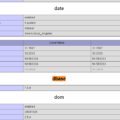Here is the background.
- It is a php script that is accessed through a browser.
- Server: Ubuntu 18.04
- Web server: Nginx 1.14
- php: php7.2-fpm
The script always stoped on 60 seconds.
The Nginx error log is shown below:
2019/10/23 14:05:18 [error] 996#996: *950 upstream timed out (110: Connection timed out) while reading response header from upstream, client: 135.0.172.188, server: fctu.win, request: “GET /go/do-something.php HTTP/2.0”, upstream: “fastcgi://unix:/var/run/php/php7.2-fpm.sock”, host: “mywebsite.com”
It is a timeout. I knew it.
In the beginning, I am looking for the php timeout settings.
I tried to add max_execution_time to 360. It doesn’t help.
At last, I add a line into Nginx settings.
fastcgi_read_timeout 180;
Sample code below:
location ~ \.php$ {
fastcgi_pass unix:/var/run/php7.2-fpm.sock;
fastcgi_index index.php;
fastcgi_param SCRIPT_FILENAME $document_root$fastcgi_script_name;
fastcgi_read_timeout 180;
include fastcgi_params;
}