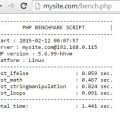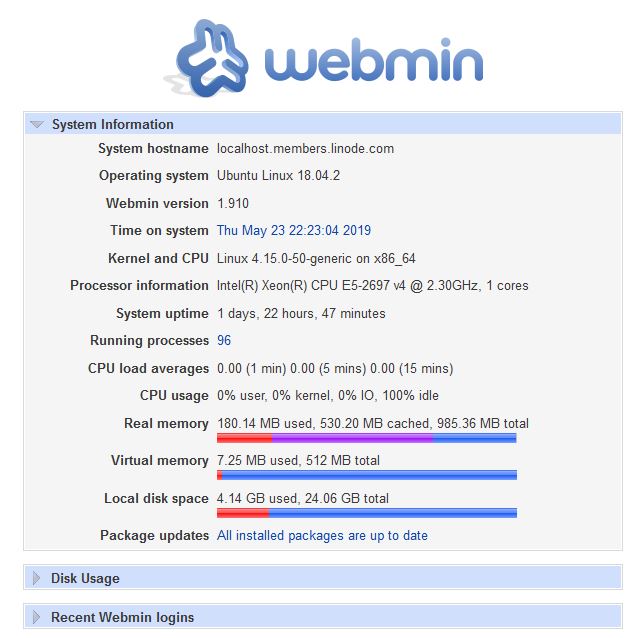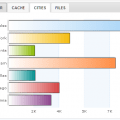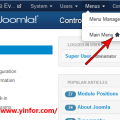My new server uses Nginx as a web server. When I check the error log of it, I saw a lot of warnings.
2016/08/27 07:30:03 [warn] 11951#11951: *590544 an upstream response is buffered to a temporary file /var/cache/nginx/fastcgi_temp/3/28/0000008283 while reading upstream, client: 107.174.247.88, server: www.phpbbchinese.com, request: “GET /download/file.php?id=109 HTTP/1.1”, upstream: “fastcgi://unix:/run/php/php7.0-fpm.sock:”, host: “www.phpbbchinese.com”
I did the search and found some posts about this kind of warnings. OK, let record it and see what happened later.
Increase buffers.
Edit /etc/nginx/nginx.conf
fastcgi_buffers 32 8k;
Increase client body.
client_max_body_size 500m; client_body_buffer_size 1024k;
I am not very sure how to get these figures. I just copy and use them on my Nginx server settings.
Put these two, or three, directives in the “http” block.