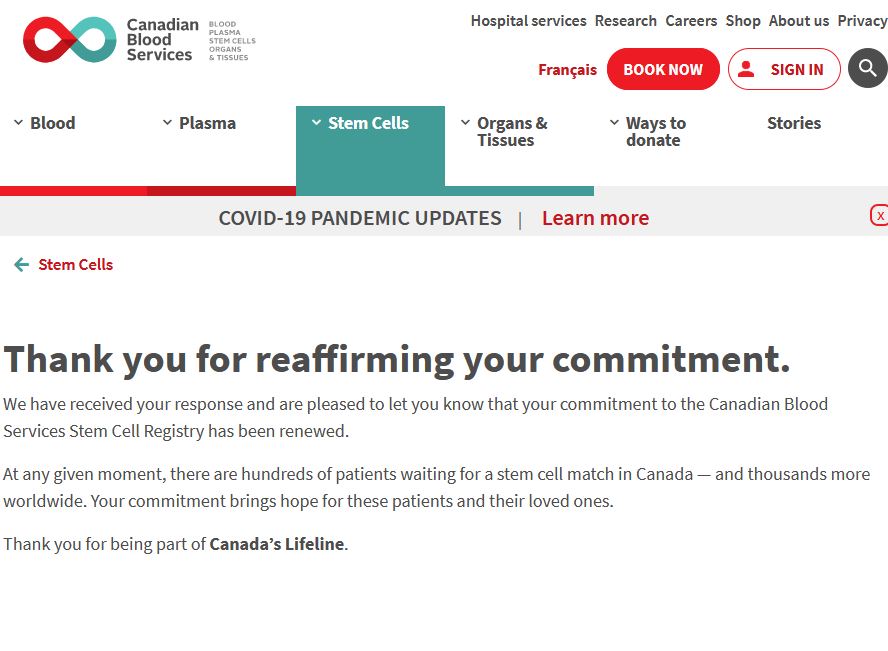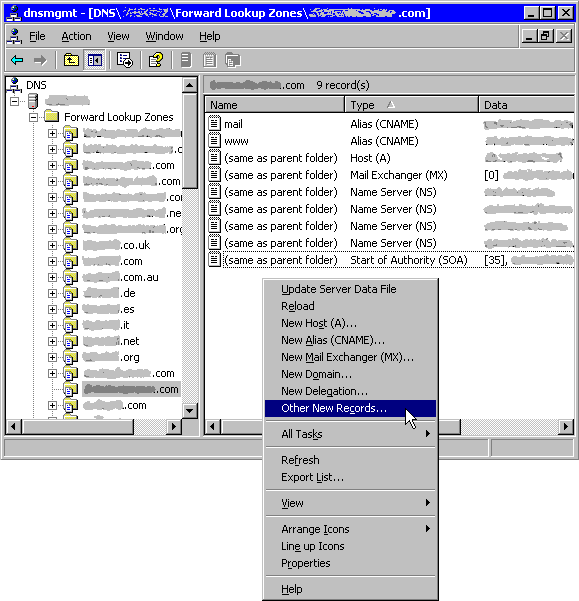Most of the PC users use Windows from Microsoft. Based on the website log analytics report, over 85% readers of my Blog use Windows. The rest are Macintosh, Linux, BSD, etc.
I’m also use Windows in the office and home.
Some times your Windows has some problems and you have to fix it by your self. You may use some tools to help you and you may need more knowledge of the problem.
The very important part of Windows is Windows Registry.
The site I mention above has a section of Windows Registry. It has many articles about it.
From basic information to the advanced skills of Windows Registry.
Microsoft Windows use ini file when it start Windows 3.1. It changes to Windows Registry from Windows 95. It has more power to manager the information, configuration of application and Windows itself.
The official description is:
A central hierarchical database used in Microsoft Windows 98, Windows CE, Windows NT, and Windows 2000 used to store information that is necessary to configure the system for one or more users, applications and hardware devices.
The Registry contains information that Windows continually references during operation, such as profiles for each user, the applications installed on the computer and the types of documents that each can create, property sheet settings for folders and application icons, what hardware exists on the system, and the ports that are being used.
The Registry replaces most of the text-based .ini files that are used in Windows 3.x and MS-DOS configuration files, such as the Autoexec.bat and Config.sys. Although the Registry is common to several Windows operating systems, there are some differences among them.
Look, almost same as what I said.
To manually change Windows Registry, you need to enter the command: regedit.
Please be very carefully when you doing any changes you make. I suggest you should doing some backup before it.
Sponsored Post: through ReviewMe.