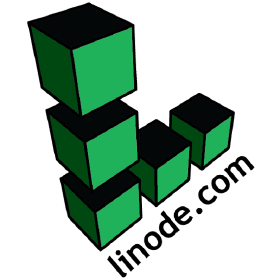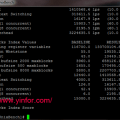htop is an interactive process viewer for Linux. It is a text-mode application (for console or X terminals) and requires ncurses.
If you used top command before, I would like to tell you that htop is a replacement of top, but even better.
Since I have rpmforge Repository on my VPS, the installation is as simple as one command.
yum install htop
When finished, I run htop command.

Comparison between htop and top
- In ‘htop’ you can scroll the list vertically and horizontally to see all processes and complete command lines.
- In ‘top’ you are subject to a delay for each unassigned key you press (especially annoying when multi-key escape sequences are triggered by accident).
- ‘htop’ starts faster (‘top’ seems to collect data for a while before displaying anything).
- In ‘htop’ you don’t need to type the process number to kill a process, in ‘top’ you do.
- In ‘htop’ you don’t need to type the process number or the priority value to renice a process, in ‘top’ you do.
- ‘htop’ supports mouse operation, ‘top’ doesn’t
- ‘top’ is older, hence, more used and tested.
official site of htop