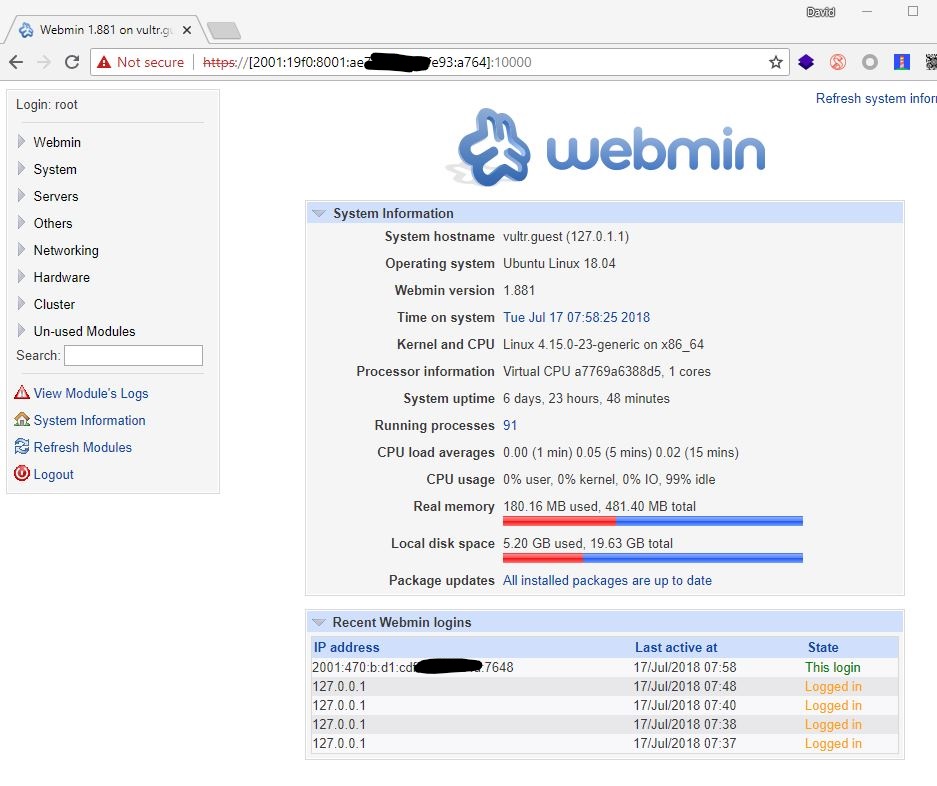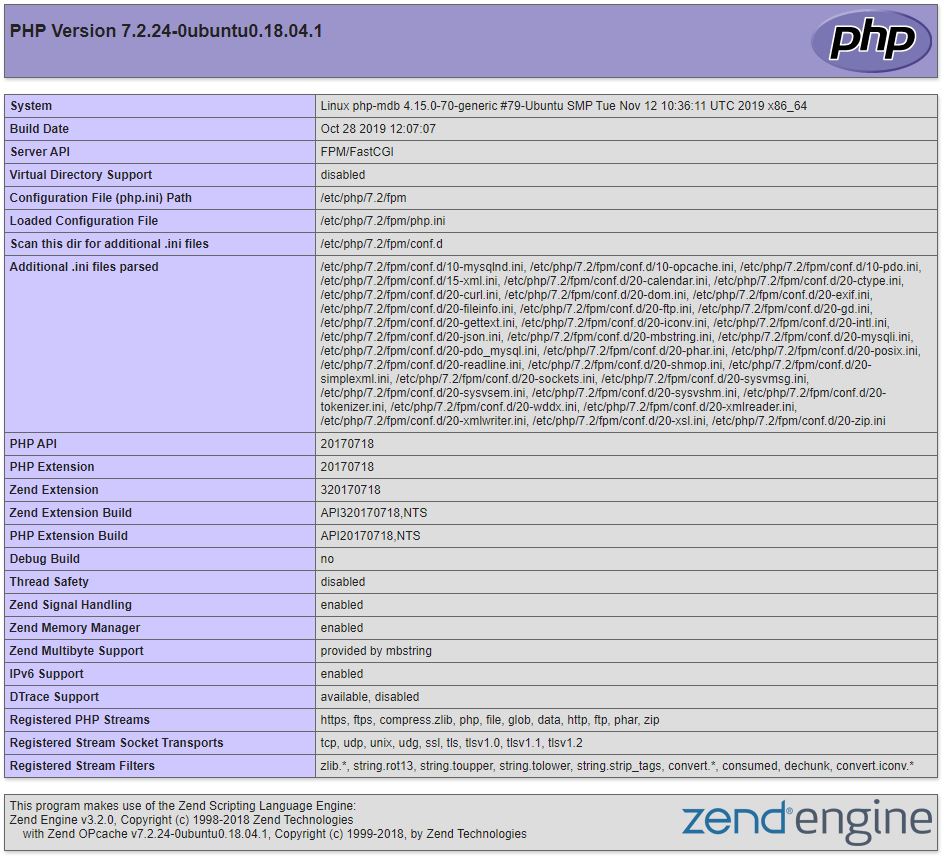I have a site driven by Access database. Today I compacted this database and browse the web page which will access this database.
I got the error message, “Selected collating sequence not supported by the operating system.”
It looks so strange, I do nothing except compacting.
The real reason is because this database file is created in another computer. The “New Database Sort Order” are different in these two computers.
To correct it, do followiong steps:
1. Open this database .
2. On the Tools menu, click Options, and then click the General tab.
3. Make sure that the New Database Sort Order is set to General and then click OK.
4. Then compact and reparie this database.
Upload it to the webserver. The error is disappeared.
I saw the value set in the New Database Sort Order was Chinese. The Reginal and Language Option in XP system is configed as Chinese in default. So when I install the Access, the default New Database Sort Order is Chinese too.
Please read the Microsoft’s article.