After I installed the new version Google Toolbar 3.0.123, abut 2 hours later, I found that Page Rank information are always unavailable. Even the site: www.google.com
In the begining I thought it happened because of the new version’s problem. I downgrade to Version 2.0. Still unavilable.

I checked the help of Google Toolbar. It said:
My PageRank button is always grayed out. Is it broken?
The PageRank button will appear grayed out on sites that are not currently included in the Google index. As a test, if you visit www.google.com, the PageRank bar should show a score of 10/10.
If it does not, it is most likely because the PageRank feature is incompatible with some aspect of your system. Often, users who work behind a firewall or proxy encounter this problem.
Unfortunately, we do not have a solution to pass along at this time. Our Toolbar engineering team is investigating this issue, and we hope to release an improved version of the PageRank feature in the future. In the meantime, we would recommend that you disable PageRank by performing the steps below:
1. Click on the “Options” button on your Toolbar.
2. Un-check the box next to “PageRank display.”
3. Click “OK.”
Today, I know that not me only. A lot of people are in same situation.
PRchecker reported that:
28 May, 2005 – Update: Google.com have stoped their pagerank service today, and
ALL the sites have ZERO rank now. We do not know if this is a temporary problem, but we hope it is, and we hope they will resolve this issue in several days, we’ll post an update when it is available.
In the Google Toolbar site, you can find no pagerank field in the toolbar image the provided.
This is the image from their site:
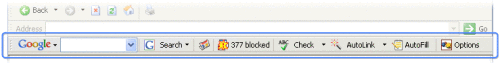
I think pagerank will retire soon.


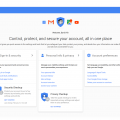


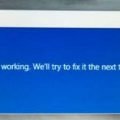
Google PageRank carefully explained and what you can do with it – written by top SEO experts.
Here is a link for your readers
http://www.pagerank-prediction.com
Now it is 4:23pm Pacific time.
Google Pagerank is back now.