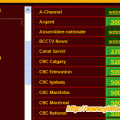Physical meetings with distant workers waste time and money. By contrast, version 3.0 of the GoToMeeting
virtual-meeting service provides one of the most effective ways I’ve found to get things done in a group.
It improves on its predecessor by supporting attendees with Macs as well as those with PCs, and also by integrating with more software – Microsoft Office and a number of instant-messaging clients, for example.
This lets you kick off a get-together from within popular apps. GoToMeeting extends the number of attendees from 10 to 25 (plus the organizer), allows more than one organizer, offers additional reporting capabilities, gives access to the GoToMeeting API, and integrates with GoToWebinar
, a product for hosting seminars that number up to 1,000 people.
The presenter control panel in version 3 remains unchanged from that of its predecessor. Screen sharing, the attendee list, chats, invitation options, meeting info, and an optional recording capability reside in separate panes that you can rearrange using drag-and-drop, or hide. The drawing function has better real-time capabilities than Adobe Acrobat Connect: Any user with permission can annotate the shared content in real time. But the drawing tools are too limited to be useful for whiteboarding. Other than that GoToMeeting is a strong, elegant product.