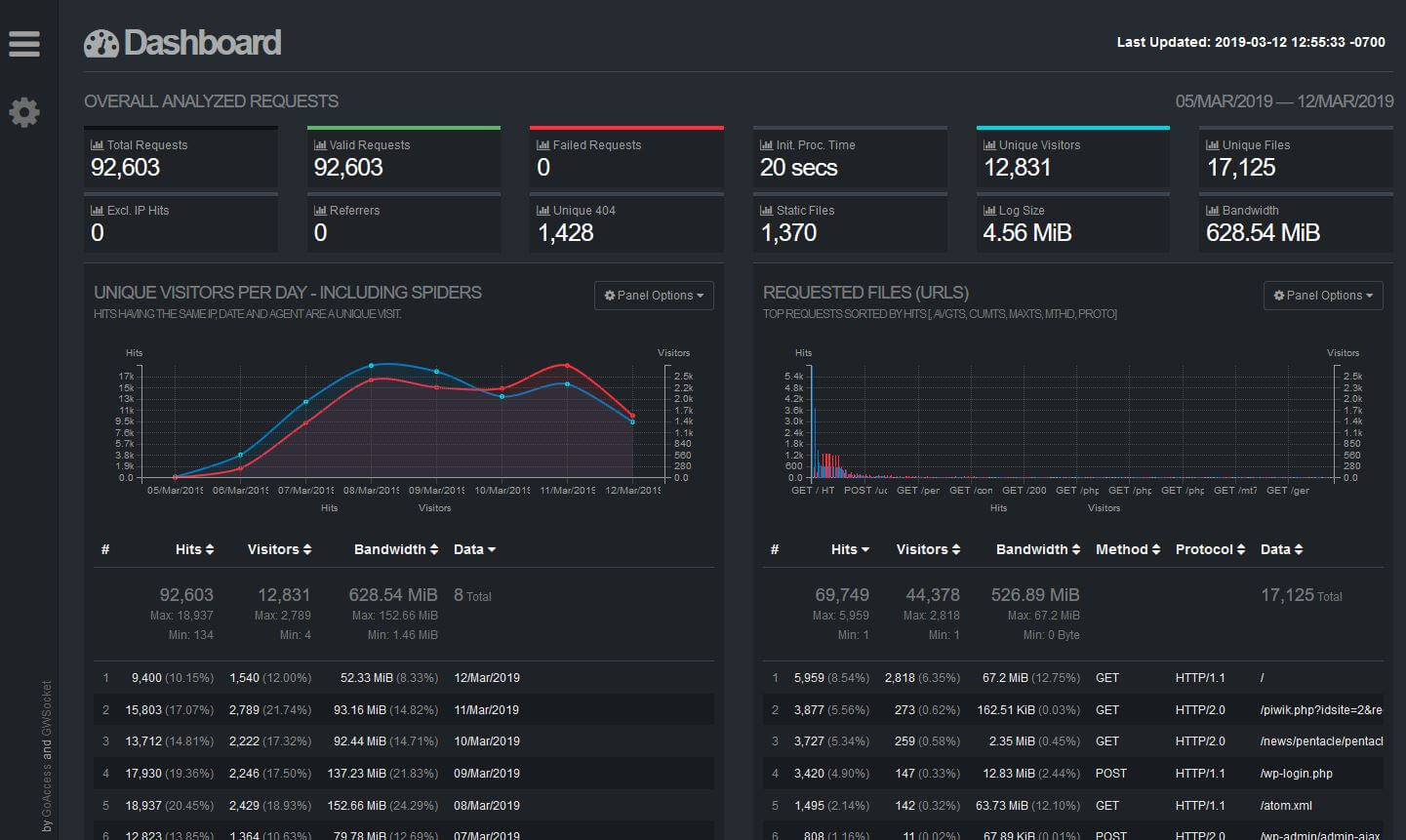About three months ago, I posted a blog about using GoAccess 1.5.5 to generate the report. There is some update, and I decided to make it a new, clean how-to here.
Very first, my setup is a VPS at Vultr.com. (Get your own VPS with $100 credit now.)
- 1 vCPU
- 1 GB memory
- 32 GB NVMe SSD
- Ubuntu 22.04 Lts
- Nginx 1.21.6
The configuration of the Nginx is in the HTTP block of /etc/nginx/nginx.conf.
log_format goaccessmain '$remote_addr [$time_local] "$host" "$request" $status $body_bytes_sent "$http_referer" "$http_user_agent" "$http_x_forwarded_for"';
access_log /var/log/nginx/access.log goaccessmain;Normally, the server will do the log rotation every day, and keep about 14 days log file.
Install GoAccess
The GoAccess in the Ubuntu repo is very old. So I decided to use the goaccess’s own repository as below to install the latest version 1.5.7.
$ wget -O - https://deb.goaccess.io/gnugpg.key | gpg --dearmor | sudo tee /usr/share/keyrings/goaccess.gpg >/dev/null $ echo "deb [signed-by=/usr/share/keyrings/goaccess.gpg arch=$(dpkg --print-architecture)] https://deb.goaccess.io/ $(lsb_release -cs) main" | sudo tee /etc/apt/sources.list.d/goaccess.list $ sudo apt-get update $ sudo apt-get install goaccess
Modify the Config file of GoAccess
GoAccess config file is located at /etc/goaccess/goaccess.conf
sudo nano /etc/goaccess/goaccess.conf
Add the following code or modify the code inside of the goaccess.conf file.
time-format %H:%M:%S date-format %d/%b/%Y log-format %h [%d:%t %z] %v "%r" %s %b "%R" "%u" "~h" geoip-database /var/GeoIP/dbip-city-lite-2022-05.mmdb db-path /var/goaccess/cache persist true restore true
At the line of log-format, %v = the virtual Host. Because I have multiple websites hosted on this server. I would like to know the hits per website.
db-path, is the location to keep the history data of the report. It will be used when add new data.
geoip-database, is the file location. The GeoIP database file. There is the free download on db-ip.com
I downloaded the mmdb format GEOIP2 IP database from https://db-ip.com/db/download/ip-to-city-lite
Decompress it and put it at /var/GeoIP/
Then I created a folder at /var/goaccess/cache
Run GoAccess to generate the report
sudo goaccess /var/log/nginx/access.log -o /home/davidyin/mywebsite.com/report.html[/bashe]
Now, the report included a Virtual Host panel. It shows the server names on the server. The report looks like the below:
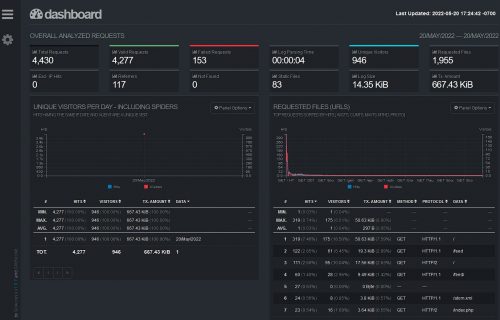
To generate the report every hour, I add the command below to the Cron job list.
sudo goaccess /var/log/nginx/access.log /var/log/nginx/access.log.1 -o /home/davidyin/mywebsite.com/report.html
Note:
If you have a lot of log files already in the /var/log/nginx/ folder, you can use the following command to make a report for the first run.
sudo zcat /var/log/nginx/access.log.*.gz | sudo goaccess /var/log/nginx/access.log /var/log/nginx/access.log.1 - -o /home/davidyin/mywebsite.com/report.htm
After that, still use my Cron job to do the hourly update.