I need a tool can help me to control the computer in my office. That PC is located behind the Firewall. The XP included Remote Desktop can only allow me to access the computer in the same network.
So I have to find other product or service.
Now I found this wonderful service.GoToMyPC
Let me show you how it works. You can follow my steps. It is free to try. You can use it for 30 days without charge.
1) First click the link below, to sign up a new account.
Fill in the form by enter your full name and your email address.
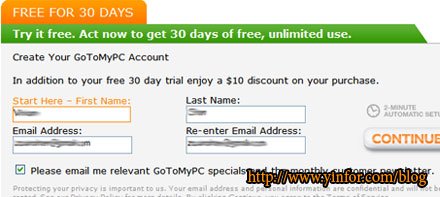
And next enter the password you like with at least 8 characters and mixed with letter and number.

Then you will go to the next page to ask for the Credit Card information to verify you are safisfied to get this free trial.
Remember: This is a risk-free trial. You will never be charged during your free trial, and you can cancel at any time.
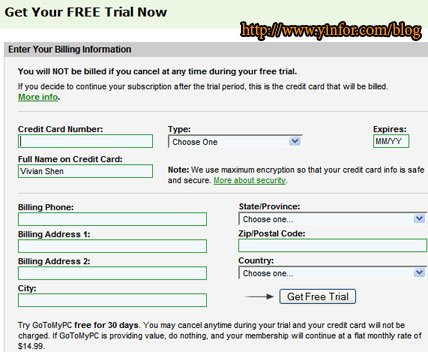
2) You will be asked to download the software to installed at the host computer. Just like me, I install it in my office computer.
By click the “Install on this PC” button, you confirm to download the host software and let it run on your PC.
After it runing, it will ask you to set up a Access Code, which will be used when you try to connect it from other computer.
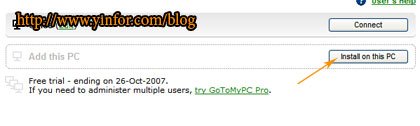
3) Connect it from other computer.
Open a Browser on other computer first. Enter http://www.gotomypc.com/
Input the email and your password, which you set in the step 1, into the left login box.
Click the “connect” button. It will launch the connecting process, which need Java support.

Enter the Access code of the computer you want to connect into the popup window. Here is what I setup in the step 2.
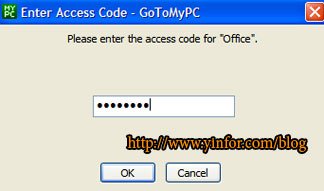
Then you can see the desktop of the remote computer. You can control almost everything.
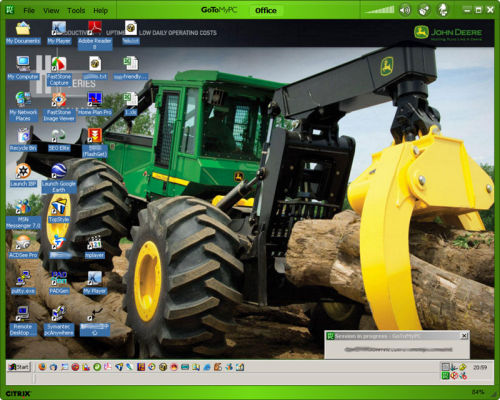
Have not signup? Do not waste your time.

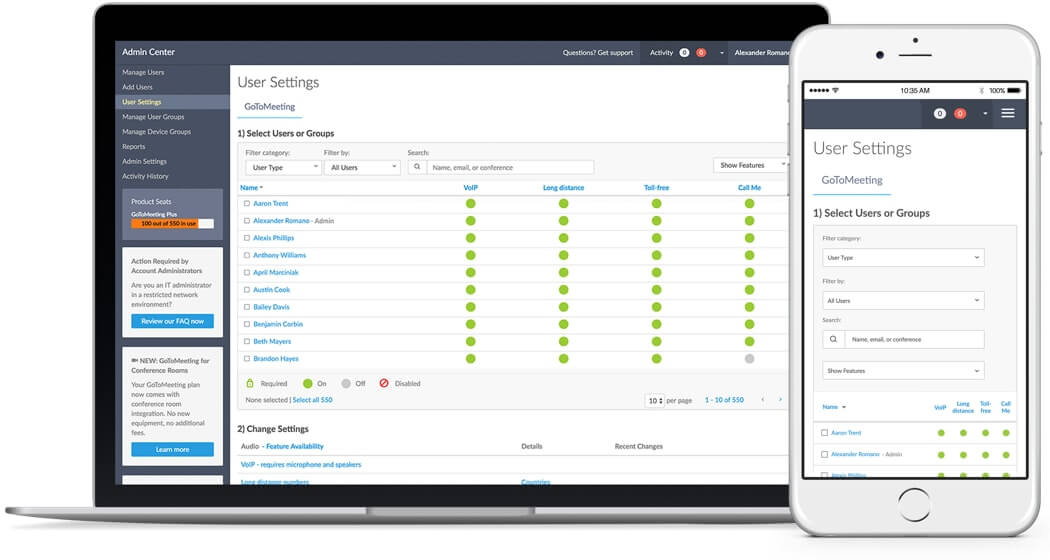
One Reply to “GoToMyPC can visit the PC behind the Firewall”