Preface.
I wrote Diskeeper 10.0 on February 19, 2006 to recommand this product.
Later on March, Richard Moskowitz, contacted me from Raxco Software, Inc. whose main product is PerfectDisk. He suggested me to review their PerfectDisk 7 to get more broader choices in defrag tools.
It is a good idea. I accepted it.
Test bed.
I get a PerfectDisk NFR(not for resale) and install it in a windows 2000 box.
Windows 2000 pro sp4
1 GB ram
P4 2.4GHz
Intel 845 Chipset
Western Digital WD400BB
PerfectDisk 7
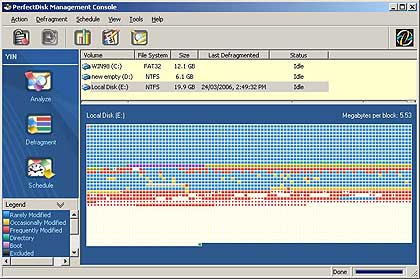
Word before Test Result
My test is not completed and the environment is not representative. I donot expect other person will get similar result even with the similar hardware, because I installed over 80 different software on this Windows, you may not.
Log of Test.
I used two softwares in this test.
To analyze the drive E ( The biggest volume of my harddisk), diskeeper spent 10 seconds, PerfectDisk spent 20 seconds.
The analyze result of PerfectDisk shown below:
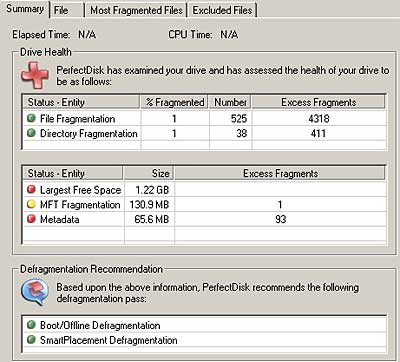
Firstly, I used the Diskeeper to do the defrag. After it the analyze result is shown as below.
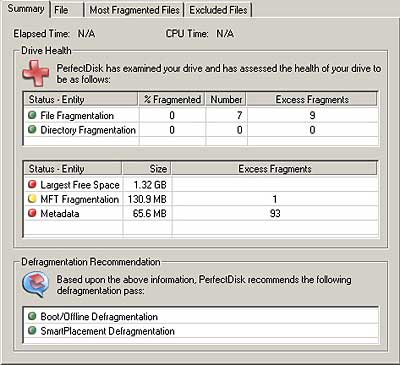
This time, I used the PerfectDisk SmartPlacement Defragmentation to do the defrag.
When it finish, the result is almost same as before, but more file fragmentations were here.
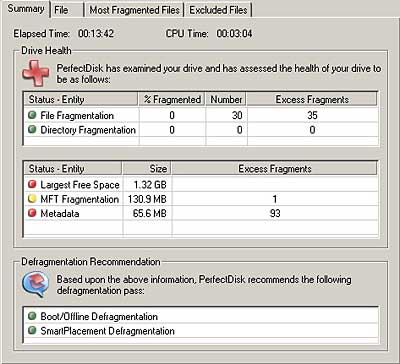
The difference is very small. I treat them as same.
I thought this time I should use the Boot/Offline Defragmentation of PerfectDisk.
Because of I have PCAnywhere, to run the boot level defragmentation, I have to change some registry.
Check Boot time defrag fails to run. I tried two times and found this problem, the boot time defrag didnot work.
The final result shown below:
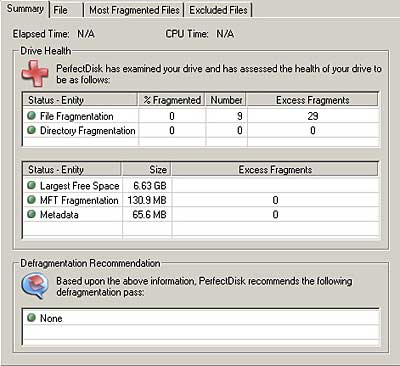
The result is PerfectDisk has good boot/offline defragmentation power.
I can not give my recommendation. I have to say PerfectDisk is very good product. I feel the difference between PerfectDisk and Diskeeper doesn’t affect the performance of your machine.
Note:
There are some comparison in the Raxco site.
When use Google, many forums have relative articles.
PS.
I have some email correspondance with Greg Hayes, Microsoft MVP – Windows Server/File Systems, with Raxco Software, Inc.
He clarified that the MFT of windows 2000 or XP should not be artificially adjusted. So, they don’t put this “useless” function into their product.