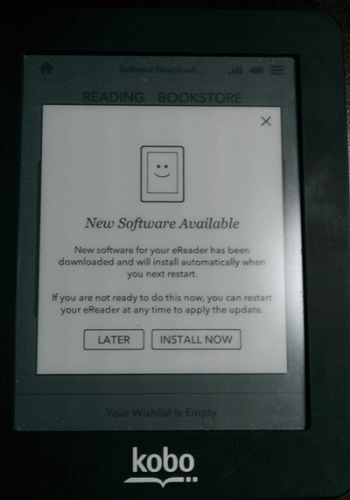
Update Kobo mini firmware
I helped my daughter to charge the Kobo mini. After full charging, I did an sync on it. This time it shown the update of firmware. See the slider below
Tech geek. Life geek.
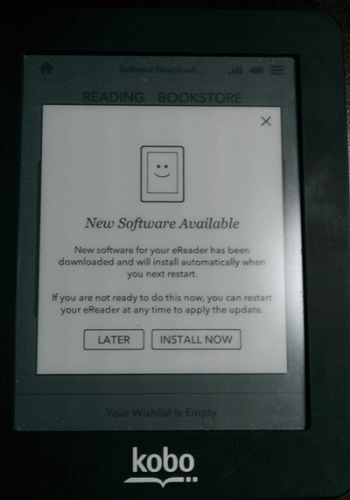
I helped my daughter to charge the Kobo mini. After full charging, I did an sync on it. This time it shown the update of firmware. See the slider below
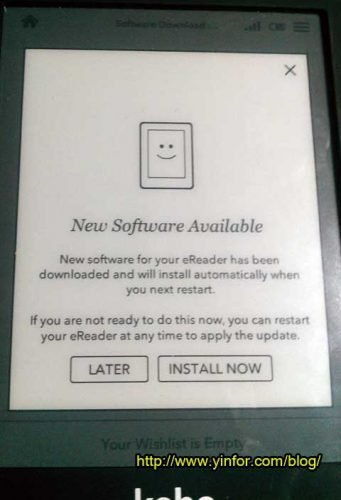
The old firmware on this Kobo Mini is 2.1.5. Today I did an update, it is 2.4.0 now. Here is the guide to make update. 1) Make sure you’re within range of an available Wi Fi network, and that your...
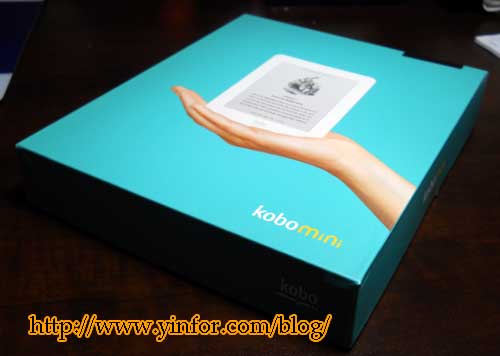
I bought a Kobo about two years ago for my elder daughter, Grace. Last week I saw the black Friday deal from Chapters. Kobo Mini at $49.99, original price is $79.99. So I called it a great deal. It is...