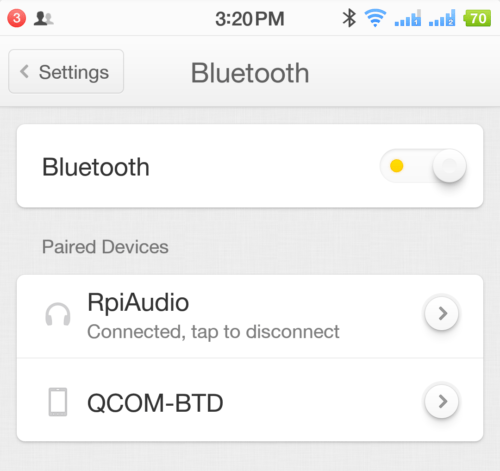UGreen Bluetooth adapter 4.0
It is a new Bluetooth adapter which supports Bluetooth v4.0. Let’s have a look at the package first. Oh, no. I still want to see the difference between Bluetooth 4.0 and its previous generation, such as v3.0, etc. The specification...