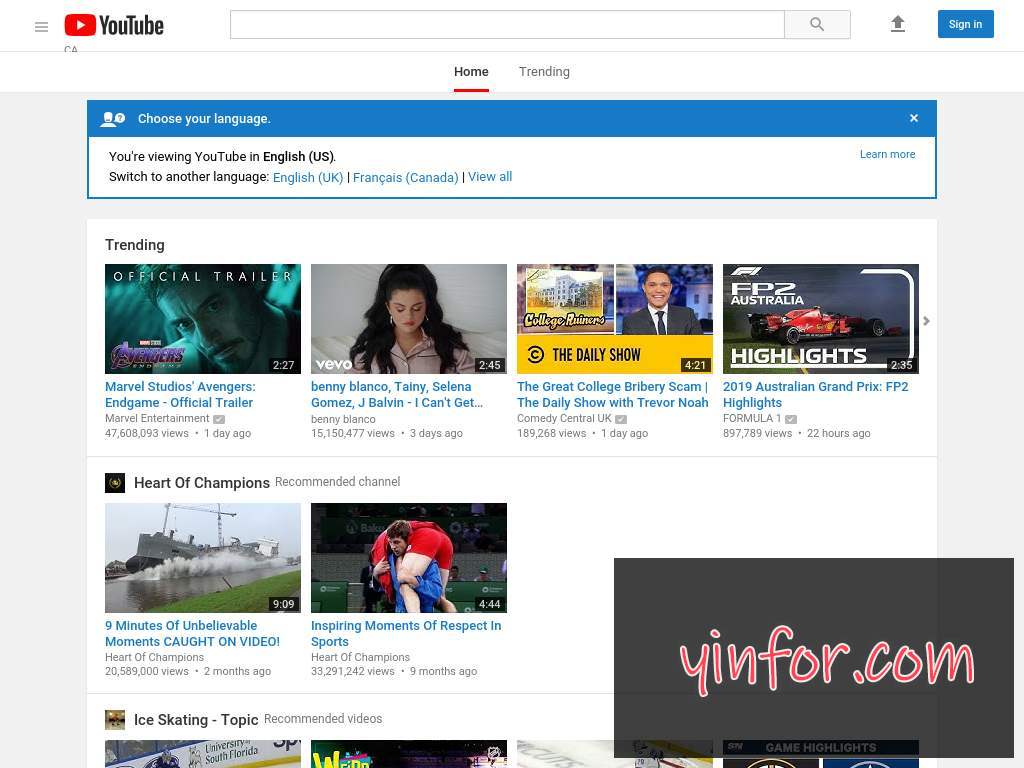Now I have an image in the Ubuntu server. I need to resize it.
The original image is youtube.jpg, size is 1024X768.
https://images.g2soft.net/image/Ai8
Install FFmpeg
sudo apt install ffmpeg
Resize the image
ffmpeg -i "youtube.jpg" -vf scale=480:360 "youtubex480.jpg"
The command above explains itself.
It resizes the youtube.jpg to a smaller picture, 480×360.
https://images.g2soft.net/image/FFM
It is the post of “How to resize the image by FFmpeg”.