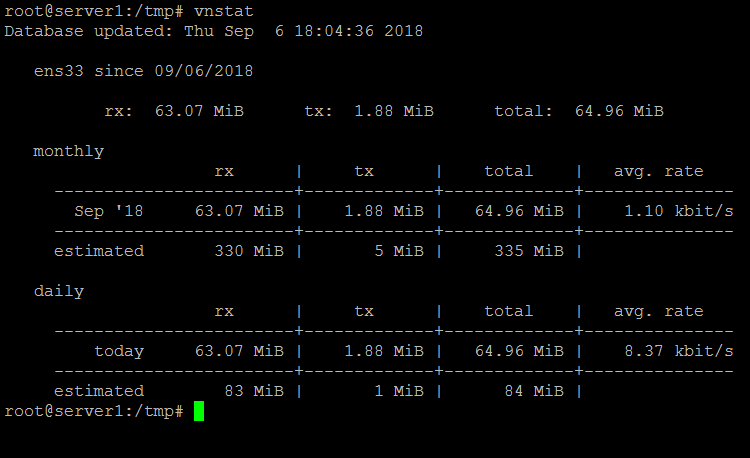The traffic graphic on Burst.net portal is not correct. It is what Burst.net support stuff said. So I would like to install my own traffic monitoring service to track home much I use during the month.
vnStat is the one we are going to go through the installation.
The screen shot below is the report I have for last two weeks.
1) Install vnstat
SSH to VPS
wget http://humdi.net/vnstat/vnstat-1.11.tar.gz tar xzvf vnstat-1.11.tar.gz cd vnstat-1.11 make make install
Until now, vnstat is installed, but it has no GUI for easily viewing.
So step 2 is install vnstat php frontend
2) Install vnstat php frontend
wget http://www.sqweek.com/sqweek/files/vnstat_php_frontend-1.5.1.tar.gz tar xzvf vnstat_php_frontend-1.5.1.tar.gz cd vnstat_php_frontend-1.5.1 mkdir /home/yourname/yoursite/vnstat cp -r . /home/yourname/yoursite/vnstat/ cd /home/yourname/yoursite/vnstat/ vi config.php
Edit config.php, change network interface to venet0
change data folder to $data_dir = ‘/var/lib/vnstat/’;
3) Add scheduled cron job to update the log database
cd /var/lib/vnstat vi dump.sh </pre> Add following into dump.sh <pre class="brush:shell"> vnstat -u -i venet0 vnstat -dumpdb -i venet0 >/var/lib/vnstat/vnstat_dump_venet0
Add following into scheduled cron job to every hours
/bin/sh /var/lib/vnstat/dump.sh
Then the report will come like this when enter the address
http://yoursite/vnstat/