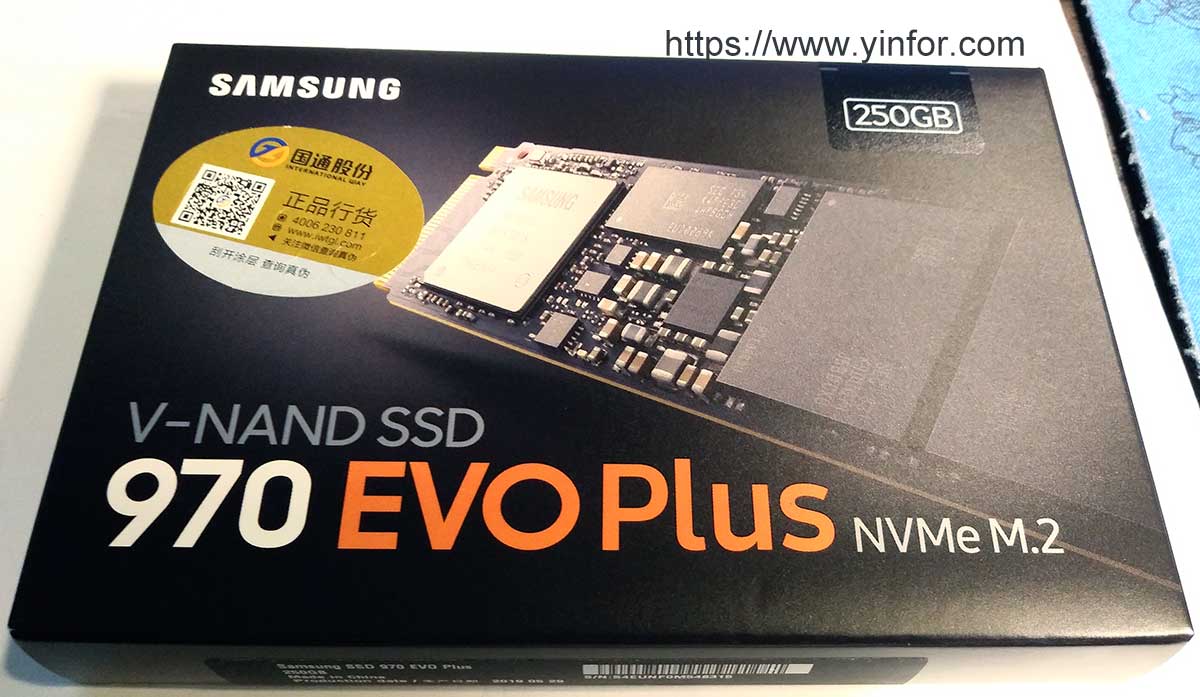I did a little bit test on my new Samsung 970 EVO Plus NVMe 250GB SSD.
After I installed the new Samsung SSD and migrate the system disk to it. The default NVMe driver is Windows 10 builtin driver.
Microsoft Standard NVM Express Controller
Driver version: 10.0.18362.1
Driver date: 6/21/2006
It can be confirmed on the Samsung Magician software. Under NVMe Driver, it shows Microsoft.
The test result based on AS SSD Benchmark 1.8.5636.37293.
The score is 3178.
Later I found AS SSD Benchmark has a new version. V2.0.6812.41776.
Then I run the test on the new AS SSD Benchmark software.
The score is 3632.
I did some research on the Internet. Tried to find any tips to optimization. I install the Samsung NVMe Controller instead of Microsoft one.
Samsung NVMe Controller
Driver version: 3.0.0.1802
Driver date: 2/12/2018
I downloaded it from the Samsung official support site.
I run the AS SSD Benchmark testing again on the new driver.
The result is a little bit of improvement.
The score is 3797. About 5% increase.
When I use my old Crucial MX100 250GB SSD, I also did the test. The benchmark is 723 only. The difference in score is huge. But in real-life use, I feel nothing almost.
I watched a lot of Youtube videos about side by side comparison on NVMe M.2 vs SSD vs HDD. Just forget the HDD. I mean just compare NVMe M.2 and SSD.
Even the AS SSD benchmarks are 3797 vs 723. The following facts are interesting.
- Boot time is hard to find the difference.
- Game launch test is almost the same fast.
- Copy big files to the same disk. NVMe M2 is faster than SSD.
- Video editing. NVMe M.2 is faster.
So my conclusion is that it is not really worth to upgrade a SATA SSD to an NVMe M.2 SSD. If you are doing an office job or playing small games on your desktop, keep using your old SSD.