When using a SSD to hold the system with the fresh installation, 4K alignment is a key point to improve the performance.
Ensure that your new partition layout is aligned with the 4KB sectors of such drives (older hard drives used 512B alignment). If your partition is not “4K aligned”, then you will have performance issues as the logical and physical sector boundaries will not line up, causing two physical write/erase cycles to happen for each logical one.
Based on IBM article, Linux has same issue when you use SSD.
When use Ubuntu Live CD to do the partition, it will make 4K alignment automatically. See the screen below.
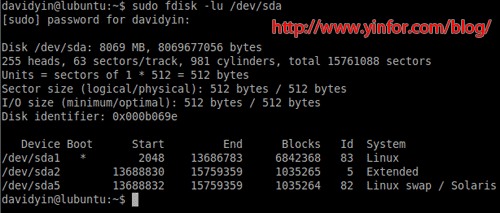
2048 (default since fdisk 2.17.2) means that my SDD is aligned correctly. Any other value divisible by 8 is good as well.
When you install Windows, use diskgenius, it is a Chinese software. There is a check box allowing 4K alignment when you create the partition.
Or, you can use Acronis Disk Director to do this job.
Let me use IBM’s conclusion to end this post.
- At present, only a handful of Advanced Format hard drive models are available. Press reports indicate that this technology will be spreading to more drives from all the major manufacturers in 2010 and beyond. It’s conceivable that new models will suffer other performance problems that differ from those with the first generation of Advanced Format drives.
- Ultimately, manufacturers may abandon the fiction of 512-byte sectors, or they may provide jumpers to enable users to choose whether or not to use this compatibility feature. If you encounter a drive with 4096-byte sectors but with an option to use the true sector size, you may want to use it; however, you should be aware of some caveats.
- As noted earlier, software from the BIOS up may contain assumptions about a hard disk’s sector size. If the BIOS contains such an assumption, it’s likely that your computer won’t boot from a disk that has 4096-byte sectors and lacks firmware translation to 512-byte sectors. As of version 2.2, GNU Parted displays a warning that support for disks with sectors of other than 512 bytes is experimental when it is launched on such disks. Other problems may lurk in software that may be important to you. Using the latest software may help you work around problems, as may using a conventional disk as the boot disk, restricting your new-technology disk to use as a data disk (/dev/sdb or higher).
- Overall, caution is in order when dealing with exotic new disks. That said, chances are that the dust will settle on the current style of Advanced Format disk, as well as other new drive types, relatively quickly.
