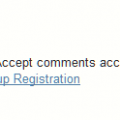As I mentioned before, I installed Disqus commenting system on this MovableType 5.
But the way I posted is to replacing all old comments template. So, after publishing, existing comments are not showing on the page.
Now, I change the comments template.
1) Just add the Disqus code in the very beginning of the comments template. Keep the old code of it.
2) Change the comment setting, at Settings > Feedback, un-check the check box at Accept Comment. (It stop future comments with MovableType 5 own commenting system.)
3) Republish and done.
Then let’s look at the individual post. like this.
Just after the content of post, it is a Disqus commenting box. Old, existing comments are showing under Disqus section.