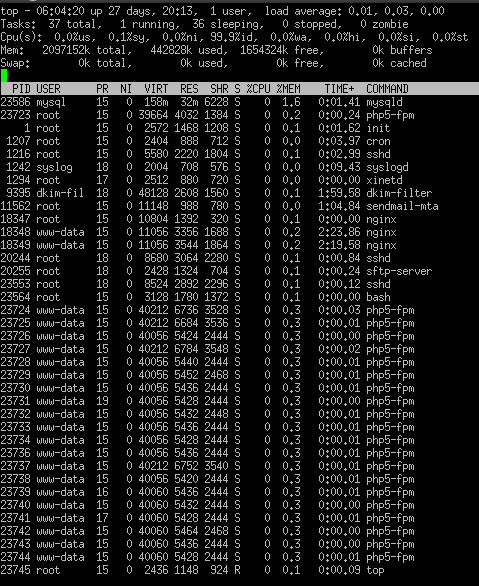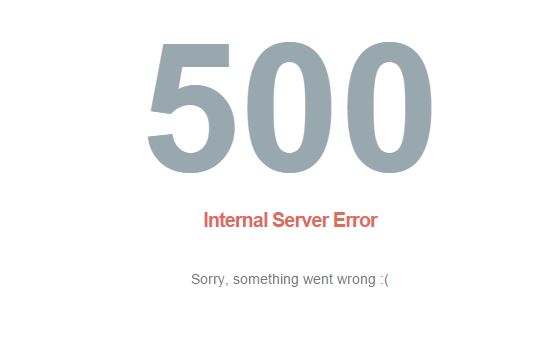The previous post I wrote explain why 500 internal error happen when MovableType publishing.
At the last, I promise that I will tell you how to solve this problem without upgrading your sharing host to VPS.
KEY point: The 120MB memory limit is per user.
If you know that, the answer is simple.
In one Dreamhost account, you can create many, many users. So
Create a new user for Movabletype powered blog.
Follow my step by step howto.
1) Login https://panel.dreamhost.com
2) Domains > Manage Domain
3) Click EDIT link of the domain which has Movabletype on.
4) Just under Users, Files, and Paths
Click the pulldown menu of users, choose create a new user.
5) After enter the new user name, then new option shows that
Move files to the new user?
Keep it as checked.
6) Click the blue “Change Settings” button.
After few minutes, all files under this domain, will be copied to new user account.
Then the 500 internal error gone.
You can use linux command top to check how much memory used per user.