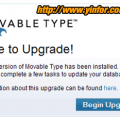I test the Beta 1 brand new installation at my Dreamhost server. It is very easy to install it.
1) Add new sub-domain in Control panel of Dreamhost;
2) Add MySql database which will be needed later;
I add a database named “mt4beta” as below:
3) Login you host through PuTTY;
Use the PuTTY to login the server through SSH.
4) Get the file from web.
cd mt4.g2soft.net<br />wget http://sippey.typepad.com/mtbeta1/MT4-beta1-20070605.tar.gz
5) Decompress the package.
6) Rename it to folder, mtcgi
mv MT4-beta1-20070605 mtcgi
7) In your own internet browser, enter https://www.yinfor.com/blog/retired-sites-and-testing-site.htmlmtcgi/mt-wizard.cgi
Click “Begin” button to start installation Wizard.
After pass requirement check, click “continure”.
Chose MySQL database type, and fill in the database information from step 2. And click “Test Connection”.
Then click “Continue” button to next step.
I choose sendmail as email facility. Click “Continue” to next step.
Now, the config file, mt-config.cgi, is created and written in the mtcgi folder.
The following steps are to create the first user.
Enter the first user name and click “Finish Install”.
Then I can login the backend to start create Blog and start blogging.
8) Done
Now you can access the MovableType 4 Beta Unofficial Blog.