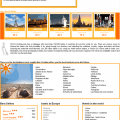To serve the net friend Niklas only know English.
Now I want to post the english version of how to install the Security Code Plugin.
My platform:
Windows server2003
IIS
Movable type 3.121
ActivePerl 5.8
step1:
Install GD Perl module.
ppm> install GD ppm> rep add NewRepSite http://theoryx5.uwinnipeg.ca/ppms/ ppm> search GD ppm> install GD
Step2:
1)Download SCode plugin,extract it;
2)edit SCode.pm, modify “my $tmpdir” to temporary folder of your server, “my $scode_length” is the length of code, “my $scode_maxtmp” is the max number of security code generated at the same time, default is 50.
temporary folder must be given the right to write such as: c:/website/mt/tmp/
3)Modify “mt-scode.cgi”, $c_background,$c_border, $c_line, $c_code is the color of the Security Code.
4)Upload SCode.pm to the folder lib/MT/, scode.pl to folder plugins/, mt-scode.cgi to root folder of MT, and give mt-scode.cgi right to executable.
5)open lib/MT/App/Comments.pm, find
if (!$q->param('text')) {
return $app->handle_error($app->translate("Comment text is required."));
}
add following code after above:
#
# SecurityCode hack start
#
require MT::SCode;
my $code = $q->param('code');
my $scode = $q->param('scode');
my $sscode = MT::SCode::scode_get($code);
if ($scode ne $sscode) {
return $app->handle_error($app->translate(
"Wrong or missing Security Code."));
}
MT::SCode::scode_delete($code);
MT::SCode::scode_create($code);
#
# Security hack ends
#
6)Open lib/MT/Template/Context.pm, find “_hdlr_comment_fields” function,
sub _hdlr_comment_fields { my ($ctx, $args, $cond) = @_;
after that add following:
# Security code validation srand int (time/10)+$$; my $securitycode = int rand(MT::SCode::scode_tmp()); $securitycode++; MT::SCode::scode_create($securitycode); # End Security code hack
find another two place:
<MT_TRANS phrase="Remember me?"> <input type="radio" id="remember" name="bakecookie" />
add following code after them:
<!-- Security Code Check --> <input type="hidden" id="code" name="code" value="$securitycode" /> <label for="scode">Security Code:</label> <img border="0" alt="Please enter the security code you see here" src="$path/mt-scode.cgi?code=$securitycode" /><br /> <input tabindex="3" id="scode" name="scode" /> <!-- end of Security Code Check -->
7)Edit Individual Entry Archive, under
<label for="url">URL</label> <input tabindex="3" id="url" name="url" />
please add following:
<!-- Security Code Check --> <label for="scode">SCode:</label> <input type="hidden" id="code" name="code" value="<$MTSecurityCode$>" /> <img border="0" src="<$MTCGIPath$><$MTSecurityImage$>?code=<$MTSecurityCode$>"> <input tabindex=3 id="scode" name="scode" /> <!-- end of Security Code Check -->
8) Now, rebuild your Blog, the Security code appears.