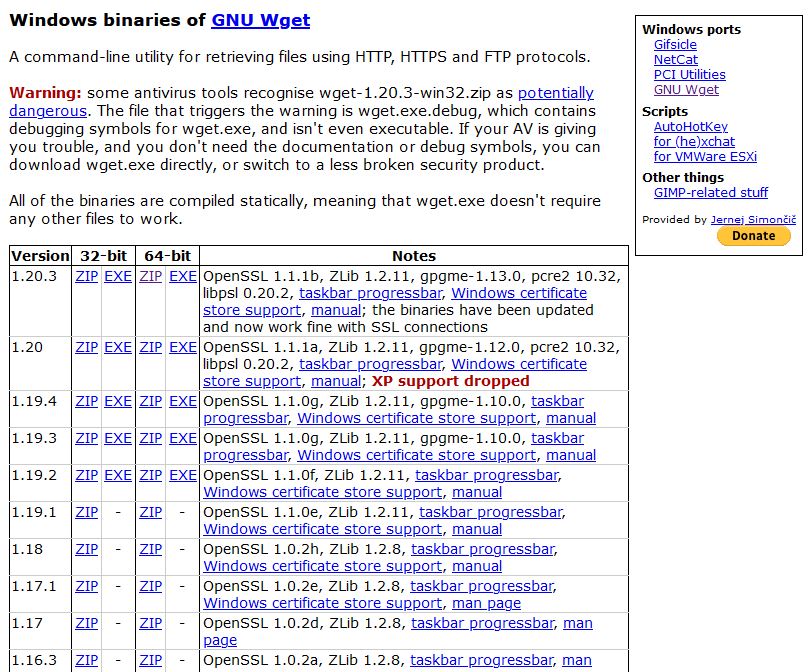When I install the Ubuntu server and ssh to the server, the default shell is bash.
It looks like below.
I prefer to have a colorful terminal window. So I goole it and find the solution:
- open ~/.bashrc in an editor
- copy this and add it at the end of .bashrc file:
PS1='\[\033[1;36m\]\u\[\033[1;31m\]@\[\033[1;32m\]\h:\[\033[1;35m\]\w\[\033[1;31m\]\$\[\033[0m\] '
- save the file and restart bashrc:
source ~/.bashrcAfter that, the terminal window changed as below:
There is option to use bash’s official color scheme.
Open ~/.bashrc in text editor and uncomment line:
#force_color_prompt=yes
Save then execute source ~/.bashrc
The terminal window will be changed to :
It has color promot, but it is not that easy to read.