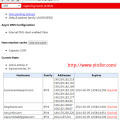This morning, when I turn on my PC, I saw the alert message window of Google Chrome.
Problem signature:
Problem Event Name: BEX
Application Name: chrome.exe
Application Version: 45.0.2454.85
Application Timestamp: 55df881b
Fault Module Name: guard32.dll
Fault Module Version: 8.2.0.4674
Fault Module Timestamp: 55c148a3
Exception Offset: 000269c9
Exception Code: c0000409
Exception Data: 00000000
OS Version: 6.1.7601.2.1.0.256.28
Locale ID: 1033
Additional Information 1: 245b
Additional Information 2: 245b87f1e9247b2ba9f9bea5f513a892
Additional Information 3: b91a
Additional Information 4: b91adc989991e0190675cb62c0dcb1c3
I click “Close the program”, and try a lot of time and still not working.
After Google the error, I knew the problem is because of Comodo Firewall program. It has a HIPS facility.
Let me disply the steps to solve this problem.
- Goto Comodo Firewall > HIPS > Settings
Right click on the status icon, the HIPS may not be shown. If not, just choose Advanced View.
- Click Detect shellcode injection (Exclusion)
- Choose Add file in the list.
Right click in the empty window box, go to Add > Files
- Choose file, Chrome
Chrome.exe is located at c:\Program Files (86)\Google\Chrome\Application\chrome.exe - Click OK, and OK again to confirm this adding of HIPS exclusion.
Then, I restarted Chrome, no more problems.
It is a workaround, hope Google or Comodo has their official release to solve this issue.