It is a brand new VPS, just created on Linode.com today. It is a Nanode type, 1vCPU, 1GB memory, 25GB storage, and 1TB transfer.
The monthly cost of this VPS is $5.
I just change the TCP Congestion Control Algorithms to BBR.
I used three tools to do the test.
Yet-Another-Bench-Script (YABS)
It includes three parts.
- Disk Speed tests – fio;
- iperf3 Network speed test IPv4 and IPv6;
- Geekbench 4 test.
root@localhost:~# curl -sL yabs.sh | bash -s -- -4
# ## ## ## ## ## ## ## ## ## ## ## ## ## ## ## ## ## #
# Yet-Another-Bench-Script #
# v2022-05-06 #
# https://github.com/masonr/yet-another-bench-script #
# ## ## ## ## ## ## ## ## ## ## ## ## ## ## ## ## ## #
Wed May 18 03:52:23 AM UTC 2022
Basic System Information:
---------------------------------
Uptime : 0 days, 0 hours, 14 minutes
Processor : AMD EPYC 7601 32-Core Processor
CPU cores : 1 @ 2199.990 MHz
AES-NI : ✔ Enabled
VM-x/AMD-V : ❌ Disabled
RAM : 971.1 MiB
Swap : 512.0 MiB
Disk : 24.1 GiB
Distro : Ubuntu 22.04 LTS
Kernel : 5.15.0-30-generic
fio Disk Speed Tests (Mixed R/W 50/50):
---------------------------------
Block Size | 4k (IOPS) | 64k (IOPS)
------ | --- ---- | ---- ----
Read | 111.79 MB/s (27.9k) | 1.29 GB/s (20.1k)
Write | 112.08 MB/s (28.0k) | 1.29 GB/s (20.2k)
Total | 223.87 MB/s (55.9k) | 2.58 GB/s (40.4k)
| |
Block Size | 512k (IOPS) | 1m (IOPS)
------ | --- ---- | ---- ----
Read | 2.18 GB/s (4.2k) | 2.38 GB/s (2.3k)
Write | 2.29 GB/s (4.4k) | 2.54 GB/s (2.4k)
Total | 4.48 GB/s (8.7k) | 4.93 GB/s (4.8k)
iperf3 Network Speed Tests (IPv4):
---------------------------------
Provider | Location (Link) | Send Speed | Recv Speed
| | |
Clouvider | London, UK (10G) | 986 Mbits/sec | 1.33 Gbits/sec
Online.net | Paris, FR (10G) | 985 Mbits/sec | 1.28 Gbits/sec
Hybula | The Netherlands (40G) | 972 Mbits/sec | 1.19 Gbits/sec
Clouvider | NYC, NY, US (10G) | 1.06 Gbits/sec | 2.91 Gbits/sec
Velocity Online | Tallahassee, FL, US (10G) | 1.04 Gbits/sec | 2.53 Gbits/sec
Clouvider | Los Angeles, CA, US (10G) | 1.08 Gbits/sec | 7.46 Gbits/sec
iperf3 Network Speed Tests (IPv6):
---------------------------------
Provider | Location (Link) | Send Speed | Recv Speed
| | |
Clouvider | London, UK (10G) | 979 Mbits/sec | 1.33 Gbits/sec
Online.net | Paris, FR (10G) | 986 Mbits/sec | 1.28 Gbits/sec
Hybula | The Netherlands (40G) | 980 Mbits/sec | 1.22 Gbits/sec
Clouvider | NYC, NY, US (10G) | 1.05 Gbits/sec | 2.96 Gbits/sec
Clouvider | Los Angeles, CA, US (10G) | 1.08 Gbits/sec | 6.10 Gbits/sec
Geekbench 4 Benchmark Test:
---------------------------------
Test | Value
|
Single Core | 2700
Multi Core | 2663
Full Test | https://browser.geekbench.com/v4/cpu/16554072
Bench.sh
It has following testing portions.
- I/O test
- Network Speed test
wget -qO- bench.sh | bash -------------------- A Bench.sh Script By Teddysun ------------------- Version : v2022-02-22 Usage : wget -qO- bench.sh | bash ---------------------------------------------------------------------- CPU Model : AMD EPYC 7601 32-Core Processor CPU Cores : 1 @ 2199.990 MHz CPU Cache : 512 KB AES-NI : Enabled VM-x/AMD-V : Disabled Total Disk : 24.1 GB (3.2 GB Used) Total Mem : 971.2 MB (147.8 MB Used) Total Swap : 512.0 MB (12.0 KB Used) System uptime : 0 days, 0 hour 23 min Load average : 0.15, 0.23, 0.14 OS : Ubuntu 22.04 LTS Arch : x86_64 (64 Bit) Kernel : 5.15.0-30-generic TCP CC : bbr Virtualization : KVM Organization : AS63949 Linode, LLC Location : Fremont / US Region : California ---------------------------------------------------------------------- I/O Speed(1st run) : 770 MB/s I/O Speed(2nd run) : 740 MB/s I/O Speed(3rd run) : 784 MB/s I/O Speed(average) : 764.7 MB/s ---------------------------------------------------------------------- Node Name Upload Speed Download Speed Latency Speedtest.net 968.74 Mbps 996.42 Mbps 0.39 ms Los Angeles, US 1003.06 Mbps 6264.84 Mbps 11.60 ms Dallas, US 1016.74 Mbps 6264.89 Mbps 39.39 ms Montreal, CA 595.10 Mbps 936.76 Mbps 66.49 ms Paris, FR 583.35 Mbps 5250.25 Mbps 138.10 ms Amsterdam, NL 556.78 Mbps 5168.61 Mbps 142.13 ms Hongkong, CN 496.77 Mbps 584.28 Mbps 162.29 ms Seoul, KR 544.25 Mbps 805.57 Mbps 135.57 ms Singapore, SG 464.95 Mbps 377.08 Mbps 178.18 ms Tokyo, JP 757.50 Mbps 7035.72 Mbps 104.60 ms ---------------------------------------------------------------------- Finished in : 5 min 11 sec Timestamp : 2022-05-18 04:06:44 UTC ----------------------------------------------------------------------
UnixBench
First I need to clone the project, then install the build-essential software, build the software. At last run the test.
$ git clone https://github.com/kdlucas/byte-unixbench ~/byte-unixbench/UnixBench$ sudo apt install build-essential ~/byte-unixbench/UnixBench$ make all ~/byte-unixbench/UnixBench$ ./Run
The testing result as below:
</pre> root@localhost:~/byte-unixbench/UnixBench# ./Run make all make[1]: Entering directory '/root/byte-unixbench/UnixBench' make distr make[2]: Entering directory '/root/byte-unixbench/UnixBench' Checking distribution of files ./pgms exists ./src exists ./testdir exists ./tmp exists ./results exists make[2]: Leaving directory '/root/byte-unixbench/UnixBench' make programs make[2]: Entering directory '/root/byte-unixbench/UnixBench' make[2]: Nothing to be done for 'programs'. make[2]: Leaving directory '/root/byte-unixbench/UnixBench' make[1]: Leaving directory '/root/byte-unixbench/UnixBench' sh: 1: 3dinfo: not found # # # # # # # ##### ###### # # #### # # # # ## # # # # # # # ## # # # # # # # # # # # ## ##### ##### # # # # ###### # # # # # # ## # # # # # # # # # # # # ## # # # # # # # ## # # # # #### # # # # # ##### ###### # # #### # # Version 5.1.3 Based on the Byte Magazine Unix Benchmark Multi-CPU version Version 5 revisions by Ian Smith, Sunnyvale, CA, USA January 13, 2011 johantheghost at yahoo period com ------------------------------------------------------------------------------ Use directories for: * File I/O tests (named fs***) = /root/byte-unixbench/UnixBench/tmp * Results = /root/byte-unixbench/UnixBench/results ------------------------------------------------------------------------------ 1 x Dhrystone 2 using register variables 1 2 3 4 5 6 7 8 9 10 1 x Double-Precision Whetstone 1 2 3 4 5 6 7 8 9 10 1 x Execl Throughput 1 2 3 1 x File Copy 1024 bufsize 2000 maxblocks 1 2 3 1 x File Copy 256 bufsize 500 maxblocks 1 2 3 1 x File Copy 4096 bufsize 8000 maxblocks 1 2 3 1 x Pipe Throughput 1 2 3 4 5 6 7 8 9 10 1 x Pipe-based Context Switching 1 2 3 4 5 6 7 8 9 10 1 x Process Creation 1 2 3 1 x System Call Overhead 1 2 3 4 5 6 7 8 9 10 1 x Shell Scripts (1 concurrent) 1 2 3 1 x Shell Scripts (8 concurrent) 1 2 3 ======================================================================== BYTE UNIX Benchmarks (Version 5.1.3) System: localhost: GNU/Linux OS: GNU/Linux -- 5.15.0-30-generic -- #31-Ubuntu SMP Thu May 5 10:00:34 UTC 2022 Machine: x86_64 (x86_64) Language: en_US.utf8 (charmap="UTF-8", collate="UTF-8") CPU 0: AMD EPYC 7601 32-Core Processor (4400.0 bogomips) x86-64, MMX, AMD MMX, Physical Address Ext, SYSENTER/SYSEXIT, SYSCALL/SYSRET 04:09:41 up 31 min, 1 user, load average: 0.21, 0.30, 0.24; runlevel 2022-05-18 ------------------------------------------------------------------------ Benchmark Run: Wed May 18 2022 04:09:41 - 04:37:44 1 CPU in system; running 1 parallel copy of tests Dhrystone 2 using register variables 28575786.2 lps (10.0 s, 7 samples) Double-Precision Whetstone 5333.2 MWIPS (9.9 s, 7 samples) Execl Throughput 2697.4 lps (30.0 s, 2 samples) File Copy 1024 bufsize 2000 maxblocks 687336.6 KBps (30.0 s, 2 samples) File Copy 256 bufsize 500 maxblocks 224015.2 KBps (30.0 s, 2 samples) File Copy 4096 bufsize 8000 maxblocks 1779244.6 KBps (30.0 s, 2 samples) Pipe Throughput 1310029.0 lps (10.0 s, 7 samples) Pipe-based Context Switching 166962.6 lps (10.0 s, 7 samples) Process Creation 9704.0 lps (30.0 s, 2 samples) Shell Scripts (1 concurrent) 7100.7 lpm (60.0 s, 2 samples) Shell Scripts (8 concurrent) 926.3 lpm (60.0 s, 2 samples) System Call Overhead 1743021.0 lps (10.0 s, 7 samples) System Benchmarks Index Values BASELINE RESULT INDEX Dhrystone 2 using register variables 116700.0 28575786.2 2448.7 Double-Precision Whetstone 55.0 5333.2 969.7 Execl Throughput 43.0 2697.4 627.3 File Copy 1024 bufsize 2000 maxblocks 3960.0 687336.6 1735.7 File Copy 256 bufsize 500 maxblocks 1655.0 224015.2 1353.6 File Copy 4096 bufsize 8000 maxblocks 5800.0 1779244.6 3067.7 Pipe Throughput 12440.0 1310029.0 1053.1 Pipe-based Context Switching 4000.0 166962.6 417.4 Process Creation 126.0 9704.0 770.2 Shell Scripts (1 concurrent) 42.4 7100.7 1674.7 Shell Scripts (8 concurrent) 6.0 926.3 1543.9 System Call Overhead 15000.0 1743021.0 1162.0 ======== System Benchmarks Index Score 1220.4 <pre>
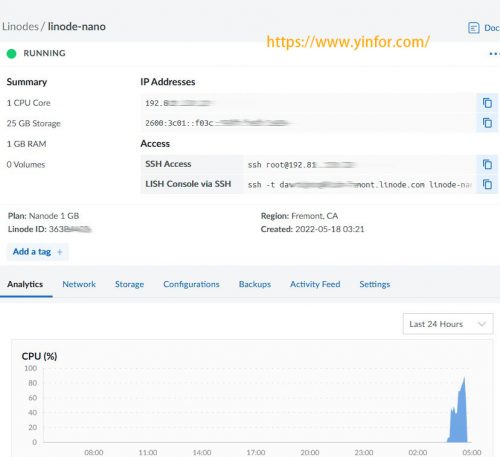


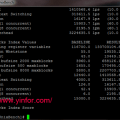
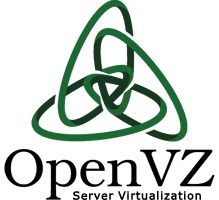
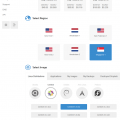
Hello, i registered and moded my website to the 5 dollar nanode plan. do you have any idea if it’s advisable to use this or go for the $10 plans with 2gb ram