Acer Aspire One ZG5 has 8GB SSD. This SSD has poor performance as indicated on Wiki.
Intel Z-P230, model SSDPAMM0008G1. This SSD has been criticized for its slow read and write speed. Intel lists the drive’s maximum speeds as 38 MB/s read and 10 MB/s write.
The even worse issue is that the SSD on my netbook has a lot of errors.
So I was considering to replace it by a new SSD.
This is the one I took out from the netbook.

I ordered one from Taobao. KingSpec 32GB 1.8″ ZIF CE SSD. Read 70MB/s, write 38MB/s. It took me about $45.
To install this SSD inside of netbook, I cut some plastic pole to accomodate it. Doule side foam sticker is needed to fix the SSD.

The ribbon cable came with SSD is different from the old one. It is a little bit thinner. The original one is too thick to fit into the connector. And also I don’t know the direction of cable. So I tried many time by flipping the cable. Until I saw the bios show the HDD information as below.
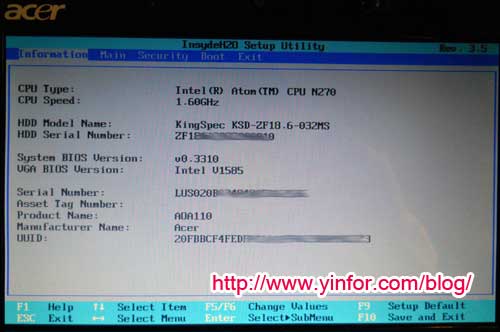

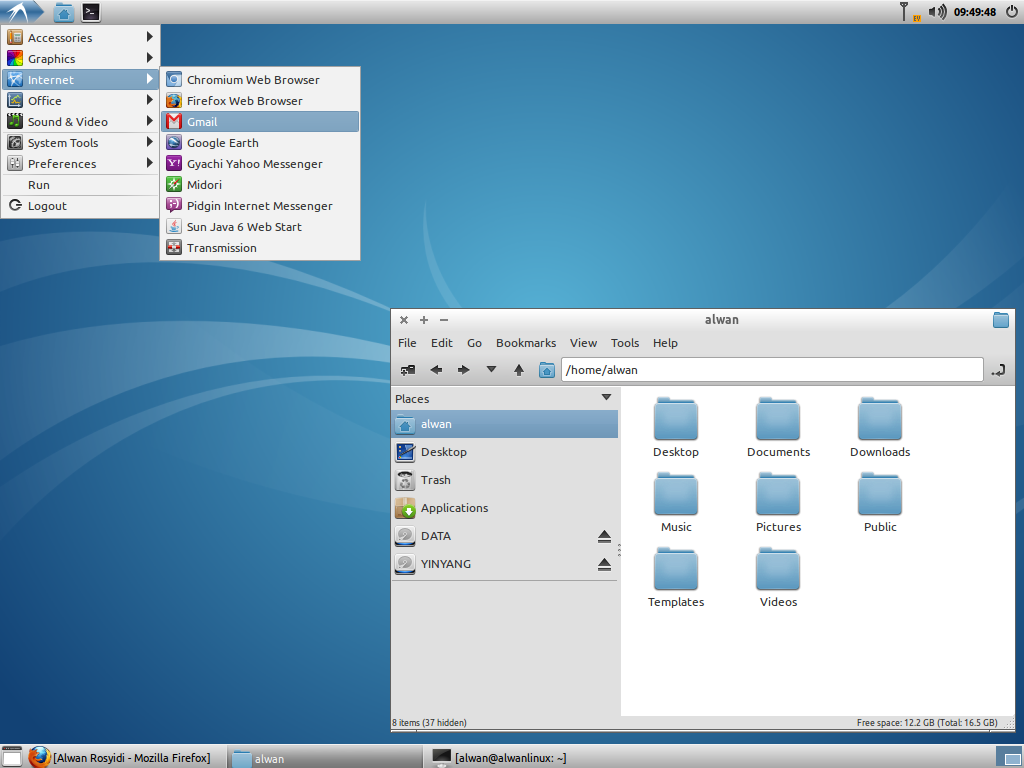
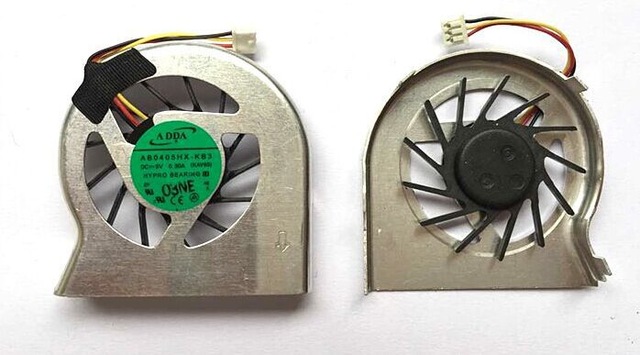
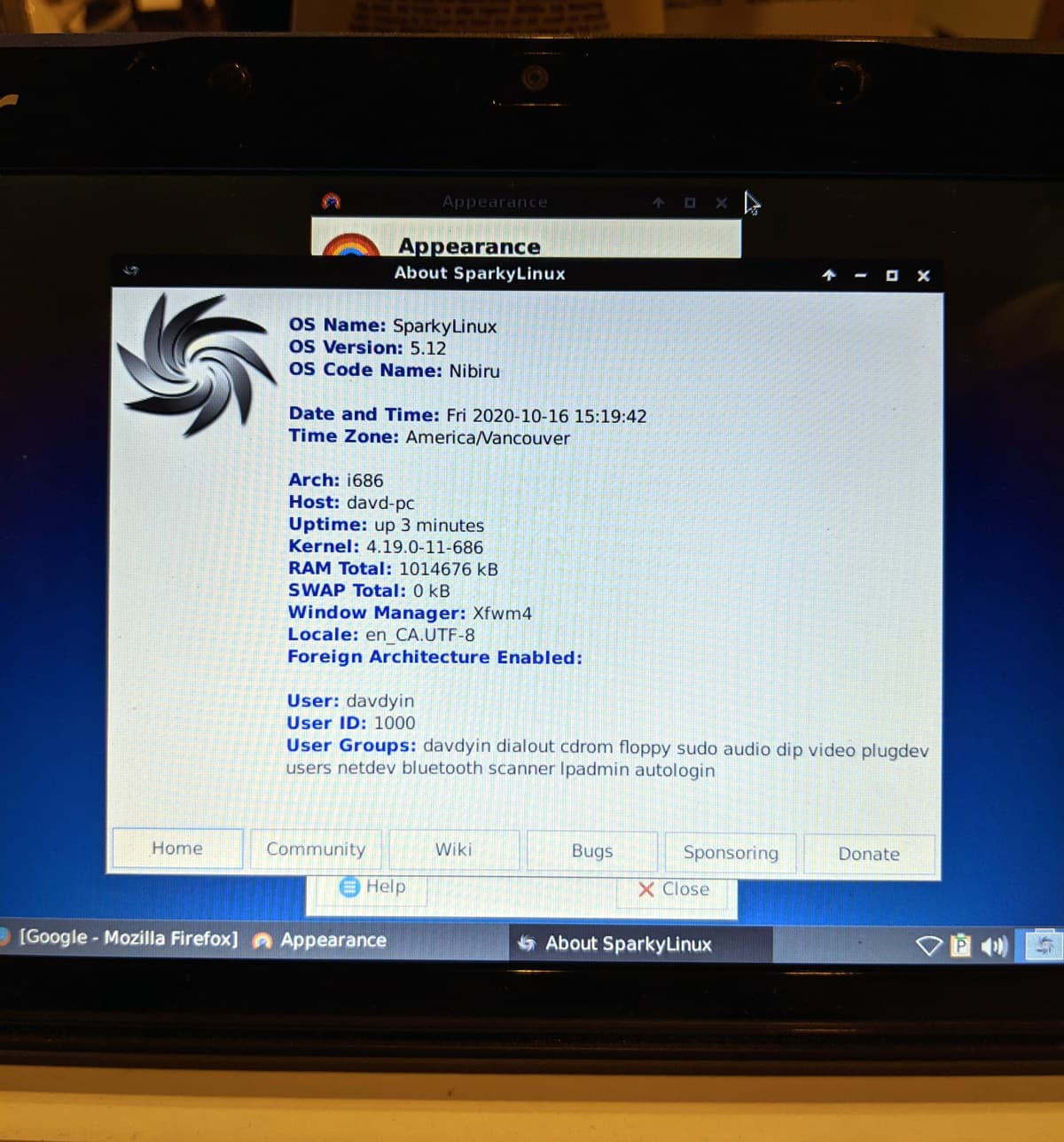



You may be pleased to know that I now Succesfully have an Os and a Working ssd Replacement. Thanks Bro
I understand they did the aoa110 and aoa150 and mine is th aoa110 zg5. 8GB just doesn’t cut it lol
It looks we have same zg5. I think the best way is to check the zif cable very carefully, before you power on the notebook.
I will Pull The Netbook Apart and Let you know the outcome of it all. I have just Read up on another Forum I use that A lot of People are Struggling with this as the Earlier Generation ipods used the Same drives and Apple being apple Decided to Lock down The Drives. Do you know how true this is?
This video may help you.
https://www.youtube.com/watch?v=P11Bbt2GX_8
it has Helped as the Cable Sits in a lot Better now I will try it Shortly 🙂
no such luck i’m afraid buddy 🙁 I think the Drive I have is Locked by Apple as stated in a Previous Post as My bios will just not accept it at all. I have two Different Ribbons and Tried them Both to make Sure and Nothing 🙁 I love this little Netbook and really want to suceed in this lol. any more tips or anything you can think of? Many thanks
I Played with the Cable and it looks as though I did have the Wrong way up 😛 is there anything else now that I have to do?
also the model number to the Drive I want to install is HS082HB
hi there I have the Same model acer that you are describing on here. I have bought a 80gb samsung 1.8″ ssd suitable for the job but i get the same problem with the zif cables. did you have the netbook running while you were attempting to get it running? all I get is No Bootable Device 🙁 have been trying for months and you seem to have Cracked it 🙂
Hello, my hard drive crashed (bluescreen of death) on my zg5. i want to upgrade with 500gb or so if possible. This is confusing me; in this blog it says you replaced an 8gb & upgraded to an 32gb. I think mine is an 120gb & I wish to upgrade to 500. How do I know if a hard-drive is compatible. AND it appears that there is not a wireless card. But when I was using it a month ago it worked fine. Thanks
Hi,
Yours are HDD, 120GB. Mine is 8GB SSD. If you want to upgrade it to 500GB, I think this link will help you.
https://www.ifixit.com/Guide/Acer+Aspire+One+ZG5+Hard+Drive+Replacement/3784